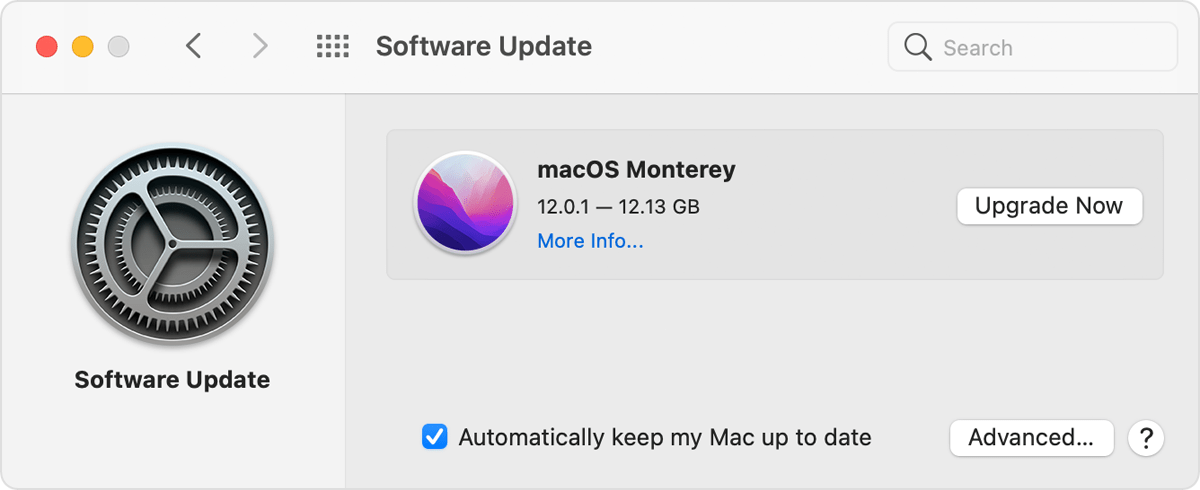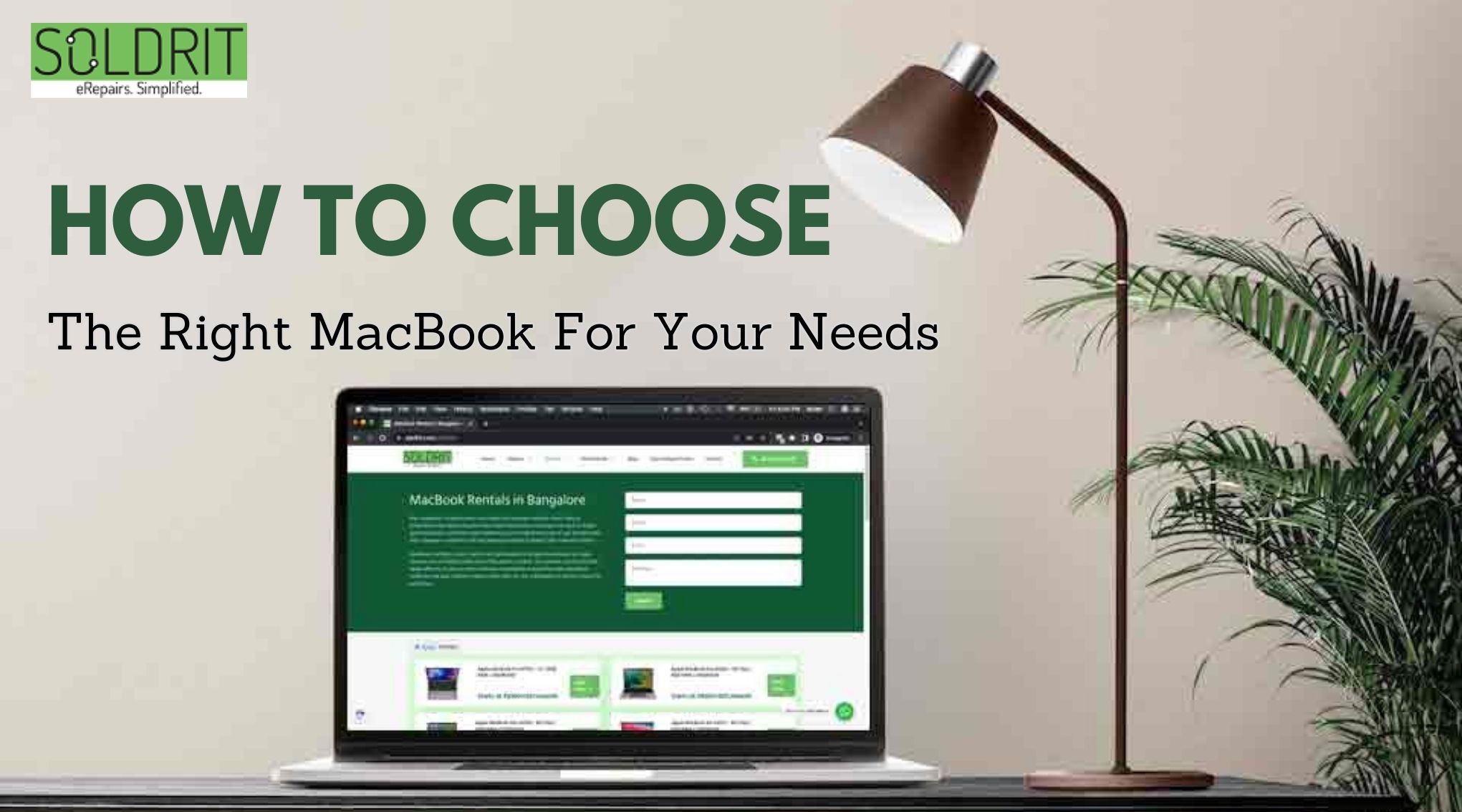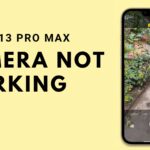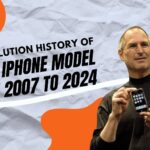One of the key features that enhance the popularity of the Apple brand is the battery life. The company takes various initiatives to improve the iPhone battery performance in their new launches. The iPhone 12 Pro’s battery life strength is one of the critical aspects that can determine the cost of the product. The company use lithium-ion technology to develop the batteries.
The essential advantage is that it causes the device to charge quickly, last longer, and even have higher power density. The latter means the batteries need not be more extensive to retain more care. When the iPhone battery life begins to panic, it is natural for customers to panic. The company offers a free service warranty for the first year. However, when it happens beyond it, people must take the necessary corrective action.
Also Read: iPhone Battery mAh List – Check the Capacity & Performance of all Models
What causes the iPhone battery draining fast issues?
It is imperative to understand the reasons behind the issue. This will help the consumers to take the necessary corrective action. All batteries will begin to age with time chemically. However, this ageing could be accelerated through oversight or accidents. For example, when people overcharge the iPhone 13 battery consistently or are placed in extreme temperatures for an extended period, it can cause the battery to lose capacity. In addition, some updates can quickly drain the battery. Users should also be cautious about other aspects like background apps, excessive brightness, etc.
What are the signs of battery drain?
It is natural for people to assume that a faulty battery will either fail to charge or lose power quickly. However, it can also impact the performance of the specific application, such as
- Slower performance
- Low light
- Lesser sound
- Disabled flash in the camera
How can users understand the iPhone battery’s health?
Users might wonder how they can understand the capacity of the iPhone battery. The phone itself will provide all the relevant information.
Visit Settings > Battery > Battery Health & Charging
This feature can vary based on the iPhone model. If the attribute is not available, users can check if it is available for the device or contact the nearest service centre. The battery will retain at least 80% capacity for 5000 complete charge cycles. If the level is lower, then it is imperative to connect with the professionals. It might be practical to understand the meaning of the terminologies to understand them better.
What are the common fixes for iPhone battery drain issues?
Restart the device
One of the standard fixes is restarting the device. Though this might always work out, it is one of the first things people would try before moving on.
App or Software Update
When some applications are not updated, it can cause various iPhone battery draining fast issues. These would consume more power and can drain the battery quickly. Go to Settings> Battery> Apps to discover the power-consuming apps. The scroll-down list shows the apps that have used most of your battery in the last 24 hours and ten days. It is unnecessary to uninstall or stop using the app; updating it may solve the problem. Some OS updates, such as iOS 16, can also drain the battery.
Disable Background Applications
Sometimes, specific applications might run in the background, causing iPhone battery issues. People can check these aspects and disable the option.
Reduce Brightness
The screen brightness always tends to take up battery power. Try reducing the brightness or even disable. Auto Brightness option. Switching ON Dark mode in Appearance Section increases iPhone battery life.
Disable Location option
Many apps use location services to provide you with relevant data, but it also drains your battery.
To disable location services, go to Setting> Privacy> Location and Disable Location services. Users will have to remember to enable Location services when there is a need.
Minimize notifications
Multiple notifications can wake up the phone and increase the reports. Unfortunately, this will drain the battery. So it is better to keep the notification to the minimum to prevent this issue. Also, users can disable the wake-the-phone option to avoid iPhone 12 Pro Max battery life issues.
Charging cable issues
Customers can try using a different charger to understand if the issue is with the cable.
We thoroughly check your iPhone, diagnose the problem and will replace your iPhone battery only if needed. We replace your battery at a nominal price and even provide an extended warranty. Call our representatives today.
Similar Blog: Unveiling the Limitations of iPhones: A Comprehensive Review