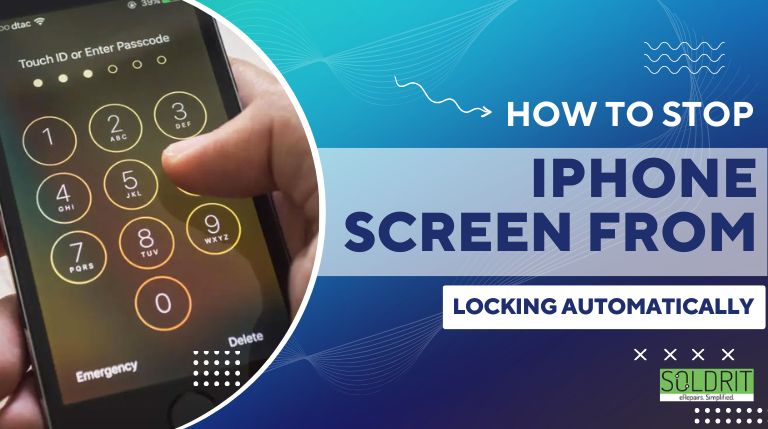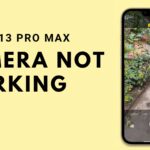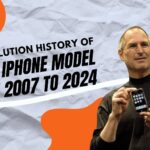An average phone user spends over 5 hours on their device. This can be used for talking, listening to music, watching videos, playing games, etc. High-quality sound is ideal for a better user experience. It might be feasible to hold the device or even watch videos on loudspeakers without disturbing others. Apple iPhone AirPods have become the stylish and functional option to talk to someone or listen to music.
This has been the brand’s answer to tangled headphones or holding the device in the hands for an extended period. However, the device keeps becoming worn out after some time. The battery might become weak or dry out. The list of issues that might arise is quite long. However, the primary problem with connecting AirPods to iPhones might not connect with the device. As the leading mobile and laptop service company, we would like to share some insights on managing the issues. However, if these techniques do not work, we must seek assistance from our experts.
Also Read: Signs Your Mac Laptop Needs A New Battery
Basic Requirements for AirPods
The aspect to check would be the compatibility of the device. If the iOS version is incompatible, the AirPods not connecting to the iPhone issue might happen. It is critical to check for this information even before purchasing the Airpods.
- AirPods Pro (2nd generation) – iOS 16 or later
- AirPods (3rd generation) – iOS 15 or later
- AirPods Pro (1st generation) – iOs 13.2 or later
- AirPods Pro (2nd generation) – iOS 12.2 or later
- AirPods (1st generation) – iOS 10 or later
How to Setup the AirPods with the device?
If you are new to using the accessory, it is a good idea to evaluate if the device paired AirPods with iPhone is connected properly.
- Place the earphones in the case and close the lid
- Wait till the flash turns white
- If it does not happen, then press the setup button
- This will ensure the connectivity
What to do if the device does not connect?
This can happen when the device is new or used at any time. Here are some fixes that can resolve the issue.
Restart the device
This is the standard solution for all problems. Hold the power button and drag the power off option. Restart the phone after some time.
Clean the AirPods
The AirPods tend to accumulate dust and debris. This can tamper with its performance of pairing AirPods to iPhone. Users can clean the device by using a lint-free cloth. Most people might be tempted to use sharp objects to remove the dust. However, this can harm the delicate parts.
Charge your Airpods
The device might not connect if the battery is low. Users can charge the AirPods for some time before initiating AirPods connect to a laptop or iPhone.
Turn on Bluetooth
AirPods are connected to the device through Bluetooth
Settings > Bluetooth > Turn off and then on
Check if AirPods are in the range
The connectivity will be clear if the iPhone / iPad is closer to the AirPods. This can be checked by Open the control center at the bottom of the Home screen
Swipe to the open audio interface
Tap the audio output button
This will list the nearby accessories. The device will only be listed if it is in range. If the device is in scope and does not connect, it might indicate AirPod repair.
Connect to the correct device.
Sometimes, people have more than one device or AirPods. This will means that they will have to check if the correct Apple ID is connected.
Update the phone
The phone might not connect properly if there is an issue with the software. This can be rectified by upgrading the device or vice versa.
Missing Airpods
Some people have the habit of misplacing a single earphone. This can cause the devices to malfunction. People can address this issue by forgetting the device and reconnecting the AirPods.
Reset Settings
If the above techniques do not work, then users can reset the settings
Settings > General> Reset all settings
Restore device
This can resolve the issue. However, it is essential to take a backup of the device.
Repair the AirPods
Sometimes, iPhone AirPods might not work due to an accessory malfunction. In this situation, it is essential to seek assistance from specialists. Users can bring their devices to trusted companies like Soldrit. Our technicians are well-versed in the field and take the necessary steps to rectify the problem. We would check the device and identify the faults. Then, we will present feasible solutions so the clients can make a well-informed decision. We are one of the few service centers in the market to offer quality services at competitive prices.
Similar Blog: How to fix a broken iPhone speaker