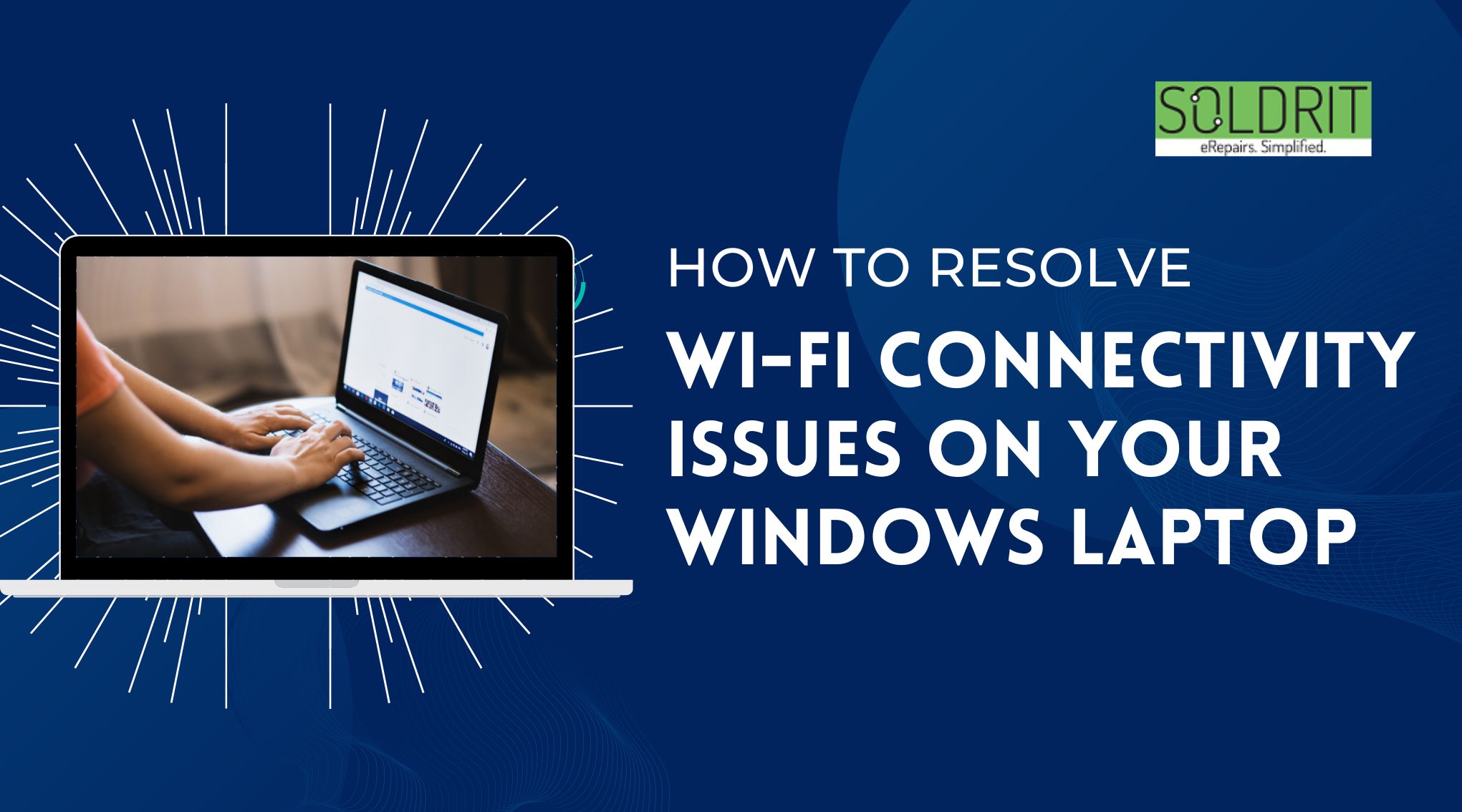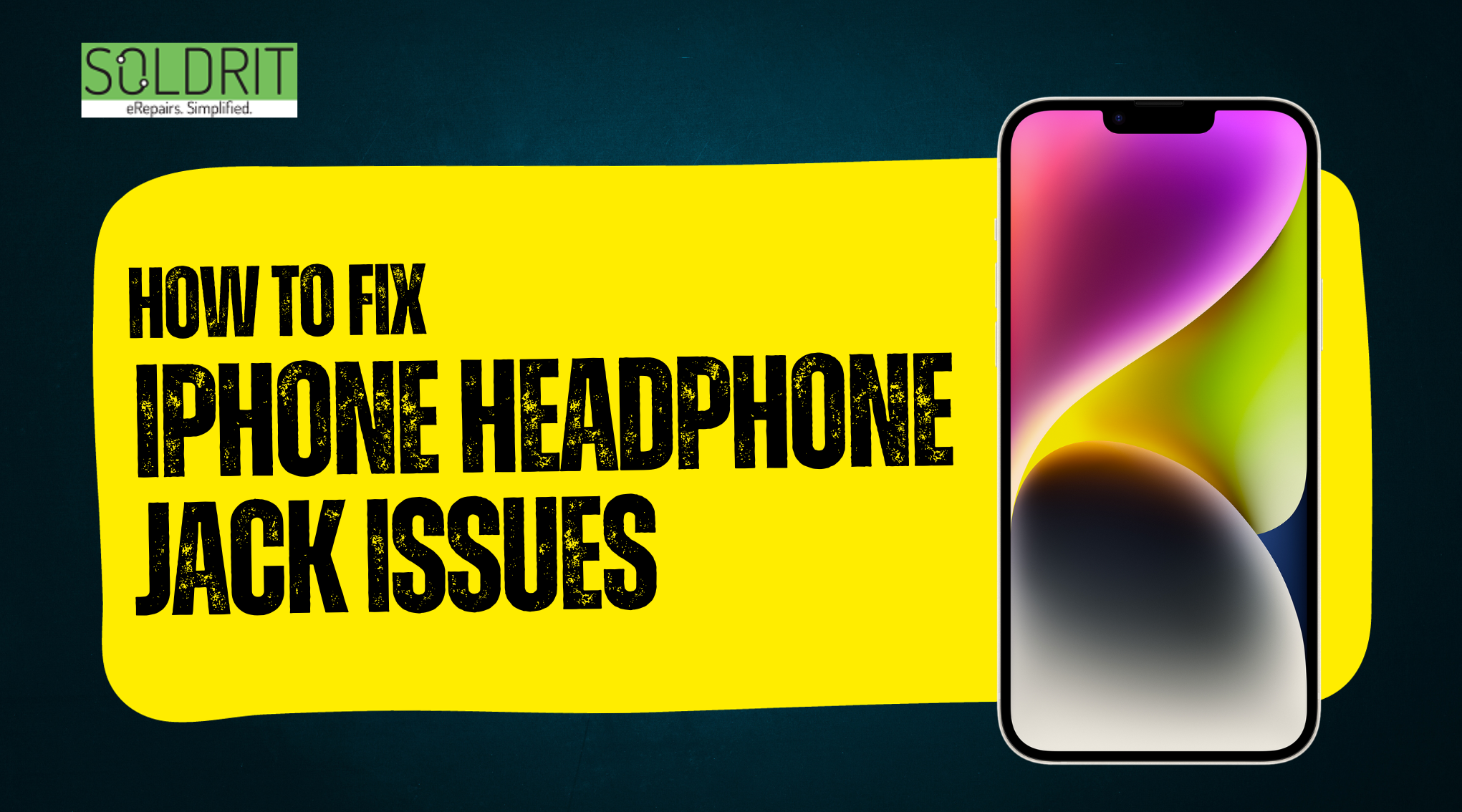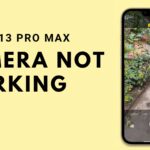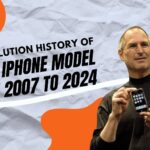Are your experiencing iPhone screen repair? The touchscreen is one of the biggest revolution in the Smartphone industry. The devices used a button system in the yesteryears. The touch feature makes the device more sophisticated and even simple to use. The latest devices even have characteristics that allow fingerprint recognition. Though there are significant advancements in the field, it does not necessarily mean that the device is immune to damage.
Like all the other parts of the device, the iPhone screen repair can be stressful. Though this might not happen frequently, this issue can compromise the device’s overall functionality. People might not even be able to attempt any troubleshooting mechanisms without the touch feature. However, experts state that the phone rarely loses its touch sensitivity overnight. People will have to seek expert assistance at the first sign of trouble.
Also Read: How to Fix the iPhone Battery Draining Fast Problem
What are the causes of broken iPhone screens?
Some of the common reasons why iPhone screen not responding to touch problems happen includes
- Physical damage
- Software glitch
- Hardware issue
- Faulty Screen protector
- Malware
How can I fix a broken iPhone screen?
Restart your iPhone
This would be typical and even the most used remedy for all electronic issues. The idea is that restarting your iPhone will remove minor software glitches.
To restart your iPhone
Press the sleep /wake button for a few minutes until the slider appears
Slide to power off your device
Again press the sleep /wake button until the Apple logo appears
Adjust 3D Touch sensitivity
This is a feature that would control the sensitivity of the device. Adjusting 3D touch sensitivity may help to resolve the issue.
Go to Settings > General > Accessibility > 3D Touch
Toggle to ON/ OFF 3D touch and adjust sensitivity to Light, Medium or Firm. This could fix the touch screen not working issues.
Uninstall Third-party Apps
Some third-party apps may cause the iPhone touch screen to respond slowly. Uninstall unwanted apps in safe mode
To enter safe mode
Press and hold both the Power and Home buttons together until a black screen appear
Then hold the Power button and release the Home button.
When the Apple logo appears, hold the volume up button until the springboard loads up.
If the touch screen works perfectly in safe mode, uninstall recently installed and unwanted apps. After uninstalling, exit safe mode and reboot your device.
Free up space
When the phone memory becomes full, the touch may not respond
To check your memory go to Settings> General > Storage& iCloud usage >Manage Storage
If your memory is almost complete, delete unwanted photos, videos, data and apps
Reset iPhone
Factory reset your iPhone. Remember to backup your data because all your data, including photos and contacts, will be erased
Go to Settings > General > Reset > Erase all content and settings
iTunes
In some cases, iTunes has helped to resolve touch screen issue
- Connect your computer and iPhone
- Launch iTunes
- Select Device tab
- Click Summary from Menu
- Choose Restore Backup
After examining the size and time of each backup, choose a relevant one and click Restore
Screen protector
Some local screen protectors may hinder the performance of the touch screen. Remove the screen protector, wipe the screen with a cloth and change the screen protector.
Also, ensure to use the original charger and data cable. And remove external devices.
Antivirus
Malware/Viruses may be the reason for irresponsive touchscreen phone issues. Install a proper virus package to safeguard your iPhone.
Clean iPhone
If your iPhone has accidentally fallen into any water or liquid, Turn it off and completely dry it before using it. Do not plug a wet iPhone into any charger or computer.
If these remedies do not provide the expected results, seeking assistance from a reputed iPhone repair company Bangalore like Soldrit is essential.
Similar Blog: Common iPhone Camera Issues and How to Fix Them