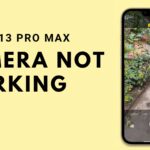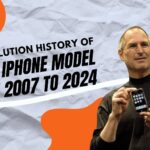Are you wondering how to reset an iPhone 12 Pro Max hard? This might seem quite challenging, especially for first-time users. We might attempt various DIY measures when the phone begins to hang or crash. One age-old technique that magically rectifies most issues is restarting the phone. Though this might not make much technical sense to everyone, this practice resolves a fair percentage of the problems.
People have relied on this method for a long time. When normal restarting does not work, they will have to hard reset or force restart the device. It is imperative to know the proper technique, as the method might vary based on the model. The brand has been making changes to enhance data protection and customer experience. The first and foremost step would be to attempt the standard reset option.
Also Read: How to turn off Live Photos in iOS 16 Photos app
How do I reset my iPhone 12?
- Hold the Volume Down and Side button at the same time for about 10 seconds
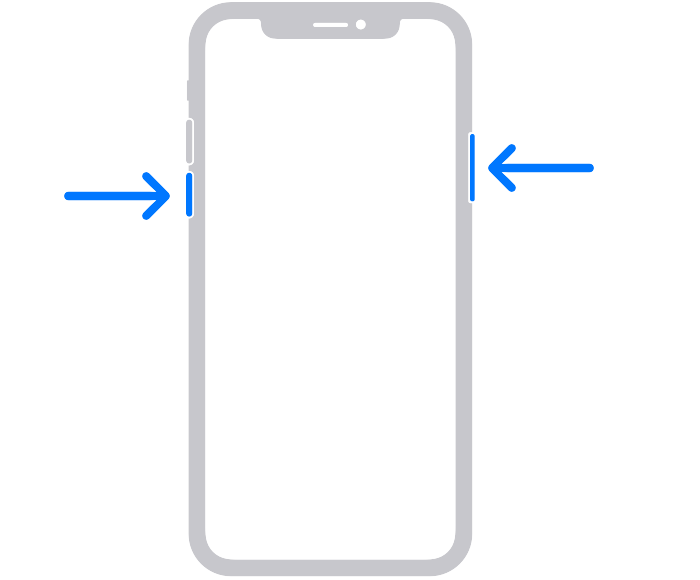
Hard Reset or Force Restart iPhone 12
- The ‘Slide to power off’ slider will emerge on the screen
- Users can let go of the buttons and swipe on the option
- Wait for a few minutes before pressing the side button again
- The device will restart, and the Apple logo will appear
There is a possibility that the issues in iPhone 12 Pro might be rectified. However, if it does not happen, then you might have to choose the Hard Reset option.
How do I Hard Reset my iPhone 12?
Another name for hard reset is forced restart. Users can use this method when the normal restart does not work. This reset will force close all the applications and could rectify the damage. For example, you can follow the below steps.
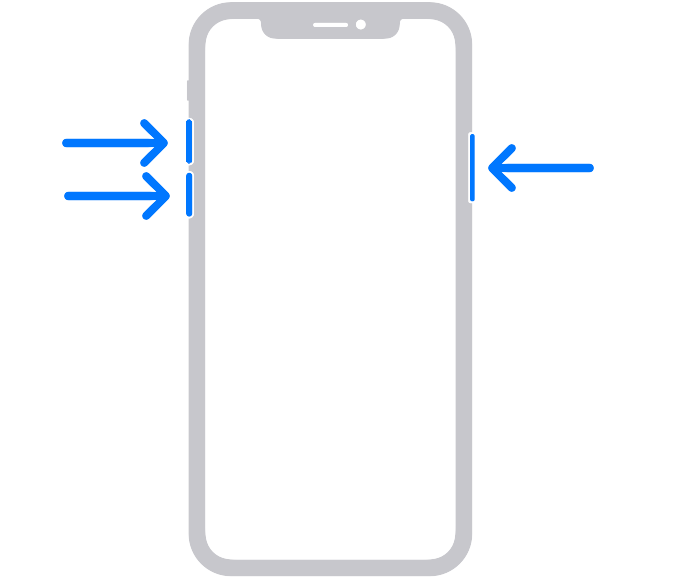
Hard Reset or Force Restart iPhone 12
- Press Volume Up
- Press Volume Down
- Press and hold Side Button
- Hold the button until the Apple logo appears
Users need not swipe the slide to the power off option. They can also attempt to reset the Apple iPhone 12 Pro settings. This will restore the default setting without erasing the data. You have to be extremely careful when handling these tasks. The wrong move can erase the data and cause the loss of valuable information.
Can I Hard Reset my Apple iPhone without any buttons?
Users can use the Assistive Touch Menu if the device is functional. This will be available in the Accessibility>Touch segment. This feature can allow the users to restart the device.
What should I do if the hard reset does not work?
If the issue in iPhone models is not rectified with a hard reset, you can either reset the factory settings or seek the assistance of reliable service providers. Users can put their phone in recovery mode, and factory reset it using external applications. Leading companies such as Soldrit will analyze the device and formulate effective solutions. You should also know the differences between a hard reset iPhone and restoring the factory settings. There is no warranty that this technique will resolve all issues. It is imperative to hire an authorized service center if the problem remains.
Frequently Asked Questions
How do you do a forced reset on iPhone 12?
A forced reset can be done using the volume and side buttons. Always be patient and careful when handling these techniques. All the applications will be shut down before restarting. Therefore, it is imperative to save all the valuable information.
How do you hard reset all iPhones?
The complex reset mechanism will differ based on the other model. Users can check the official website or other authorized portals to learn about this information. It is advisable to research this information to follow the correct method. The technique will usually involve the volume and side button.
Why won’t my iPhone reset to factory settings?
This can happen due to various reasons, such as
Internet connectivity issues
Bug or Virus
Update problems
Wrong Passcode
Find my Phone Activation
No Sim Card
If the users cannot do it by themselves, they can seek assistance from reliable repair solutions.
Similar Blog: How to create custom icons for your iPhone iOS 14