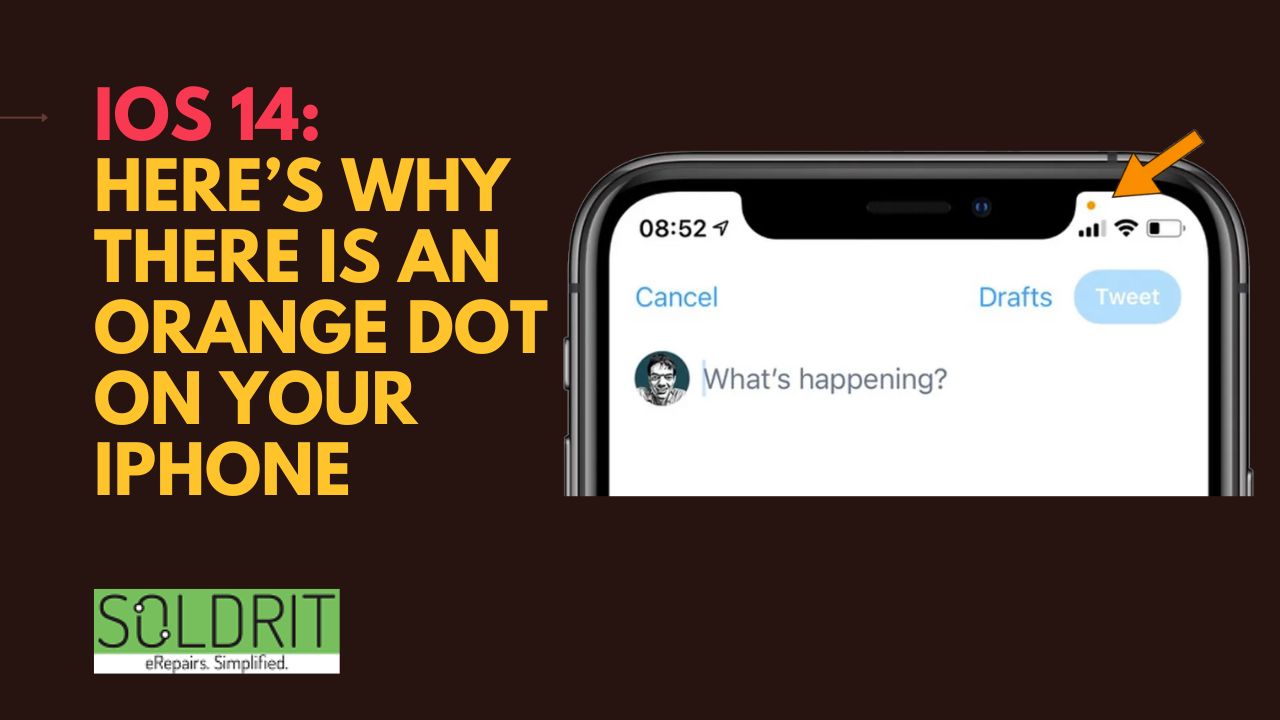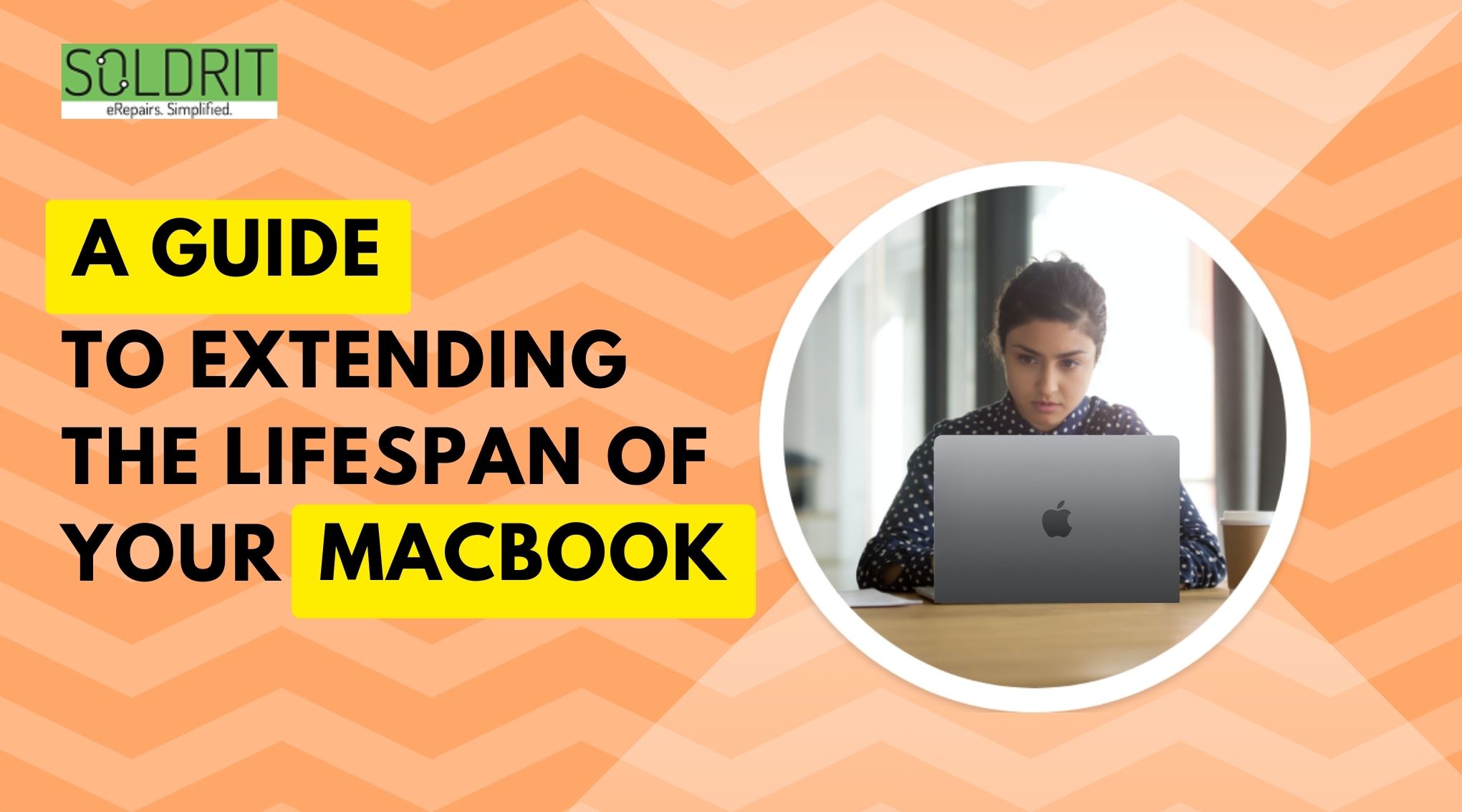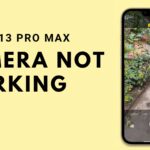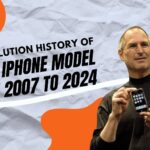It is Apple’s policy to protect its customers’ privacy, which is one of its most significant selling points. As a matter of fact, it portrayed itself as championing privacy in general. We regard privacy as a human right-it’s a civil liberty, said Apple CEO Tim Cook in an interview with MSNBC in 2018 while criticizing companies such as Facebook for poor privacy practices.
In July 2019, a whistleblower revealed that Apple contractors who worked on improving the accuracy of Siri were able to listen in on conversations that were accidentally recorded by the voice assistant. It is understandable that people are concerned that Siri is listening to everything we say and somehow reporting it back to Apple. We should be concerned about what happens to our data. As an example, you may see an advertisement for a pizza restaurant if you speak about ordering pizza. We believe that Apple would never sell our data in this way, although we can imagine such a scenario with some of Apple’s competitors.
One of the greatest concerns was that the say “Hey Siri” request wasn’t the only one being listened to. It’s possible for devices with Siri to be accidentally triggered. For example, maybe you raise your Apple watch to activate Siri or maybe your HomePod hears someone mention Syria on TV, and Siri will record your conversation and send it to Apple for review. The good news is that you are now able to opt out of providing recordings, as well as stop Siri from listening to your conversations. Below we will explain how to turn off Siri’s listening.
Also Read: iPhone 14 Specs — Comparison of the four new iPhones 14
Does my phone listen to me?
The first virtual assistant designed for iPhones was Siri, introduced by Apple in 2011. In addition to Alexa, Cortana, and many others, it paved the way for them. When you trigger a special command, they recognize your voice so you can call, send text messages, ask questions, and control your device.
With your phone’s in-built microphone, you can be sure that your phone is listening to you. You must always speak to it so it can understand your voice commands and assist you. Despite this, things aren’t as simple as they seem.
Apple analyzes and improves Siri’s quality of service by randomly selecting a small portion of users’ conversations with Siri. An investigation in 2019 revealed that Siri does sometimes be activated incorrectly, recording private matters, such as private conversations, business meetings, and even doctor’s consultations, which could later be transferred to contractors who analyze voice recordings. After apologizing to users, Apple promised to improve its default settings and policies. Nevertheless, Siri’s system and default settings are similar to those of Amazon’s Alexa and Google Assistant.
How does Siri know what I’m saying?
There is a trigger phrase that Siri and other voice assistants, such as Alexa and Google Assistant, will react to when you say it. They’re always listening out for that trigger phrase, so it’s like they’re always listening to you, but they shouldn’t record until they hear that phrase.
The reason Siri becomes alert and starts recording your speech can be for a variety of reasons. The phrase “Hey Siri” appears in an advertisement, another phrase triggers it, or maybe you have Siri set to be triggered by something else, such as raising your Apple Watch to wake it.
There might be a question in your mind as to why anything needs to be recorded. In many cases, Siri must connect to Apple’s servers in order to process your request; the request cannot be processed “on device”. In order to provide an accurate response, Apple does need some associated data, such as your location. Apple claims that this information is anonymous, but that’s not entirely true since it also requires some related data, such as your age and gender.
It is not necessary for someone to always listen to the recording, so you should not be concerned about someone overhearing your conversation.
How to stop Siri from listening?
It is possible to prevent some apple devices from always listening to the phrase “Hey Siri”. However, you will need to trigger Siri differently if you want to use it.
Even if you do this, you could still trigger Siri accidentally, but it won’t happen when you don’t mean to.
On your iPhone and iPad:
- Select Settings from the menu
- Search for Siri at the bottom of the page
- Ask Siri to find and deselect “Hey Siri” (so the slider beside it turns grey) below.
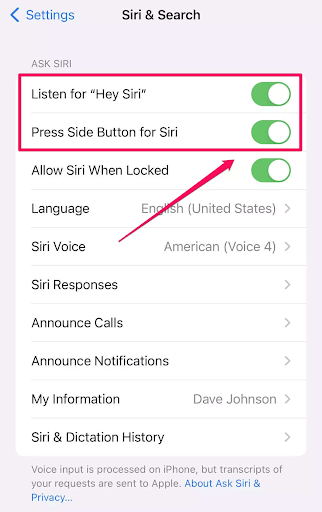
stop Siri from listening
You need to make sure the Siri side button is selected in order to continue using Siri.
How to turn off Siri?
If you don’t want Siri to be used at all, you can turn off Siri. It is important to note that features such as dictation rely on Siri, so you will not be able to dictate your messages.
The iPhone and iPad work as follows:
- Go to Settings
- Search for Siri by scrolling down
- You can ask Siri to find and deselect “Hey Siri” from the list below
- Also, deselect Siri by pressing the side button
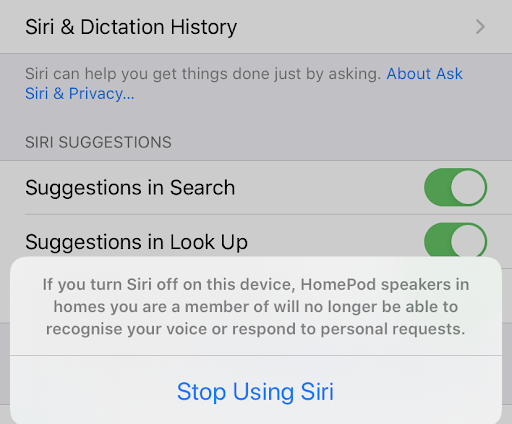
turn off Siri
The message will indicate that you are unable to use Siri. As well as not being able to recognize your voice, HomePods will also not work with Siri.
Conclusion
Until Siri hears the special command phrase “Hey Siri”, Apple’s official privacy policies state that it does not send any voice recordings to Apple. To respond to your questions and commands, Apple uses voice recognition technology to send your voice recordings to their servers.
You can take a few other steps to limit microphone activity on your device.
The audio permissions on your phone can be edited for individual apps, for example. It is possible to revoke access to most applications that use your microphone in some way in your settings. It is important to keep in mind that removing microphone permissions may limit the overall functionality of certain apps.
It is certainly embarrassing for Apple in the short term, especially as it attempts to expand Siri’s capabilities into home automation in order to compete against Amazon Alexa, the market leader. Nevertheless, we can already see a change in Apple’s privacy policies if it sticks to its promise and adopts more transparent policies that protect the privacy of its users – like deleting your Siri history. Eventually, it may be able to set an example that will be followed by Amazon, Google, and other companies that act more cavalierly when it comes to privacy.
While Amazon has not discontinued its grading system altogether, it has already provided users with the option to opt out.
You can also take control of your data if you know how to control your devices. The final decision is up to you whether or not you want your phone to listen.
Similar Blog: How to Secure iPhone from Hackers?