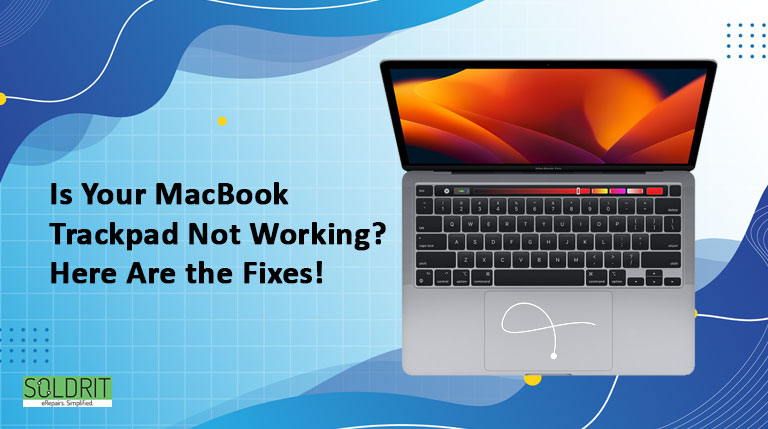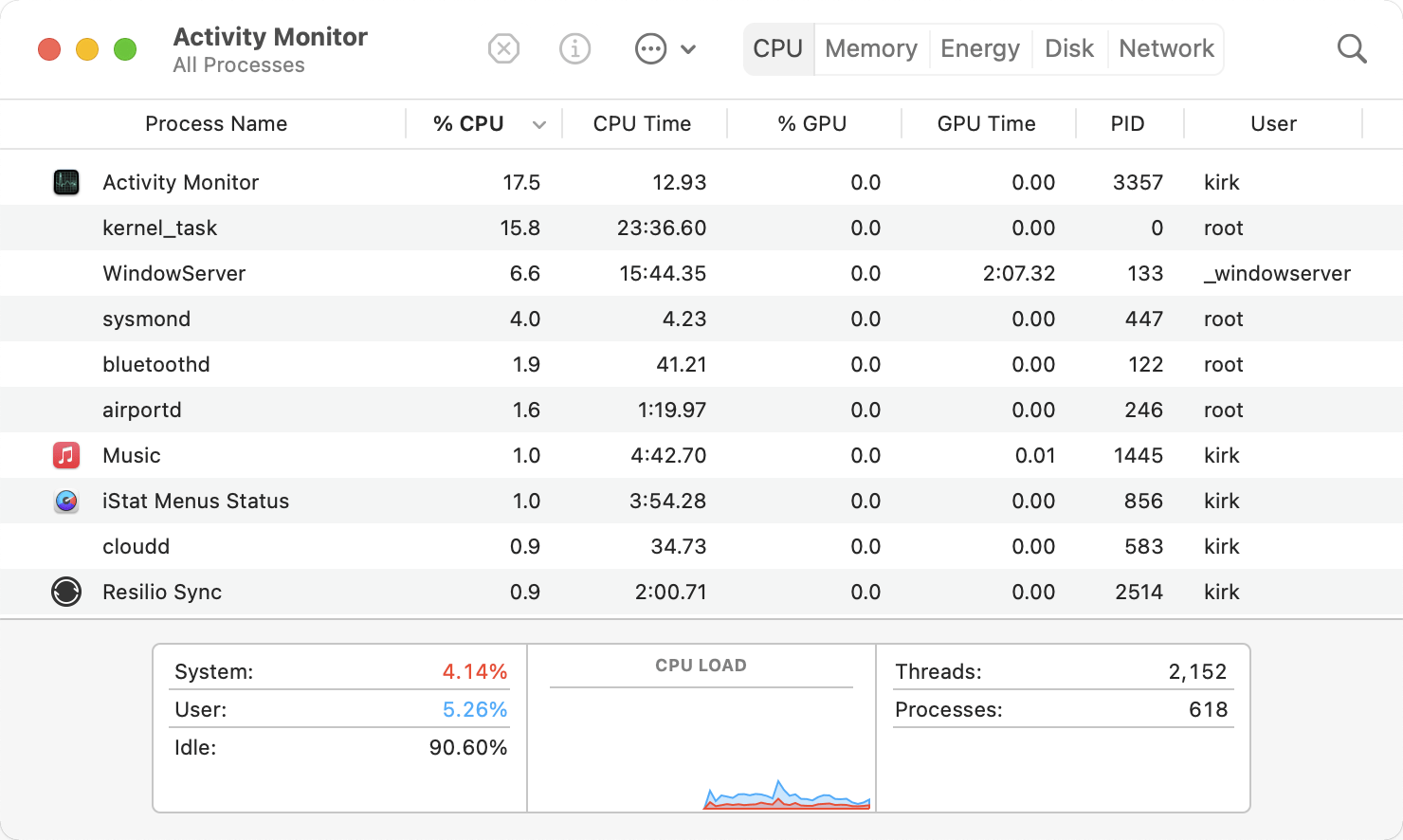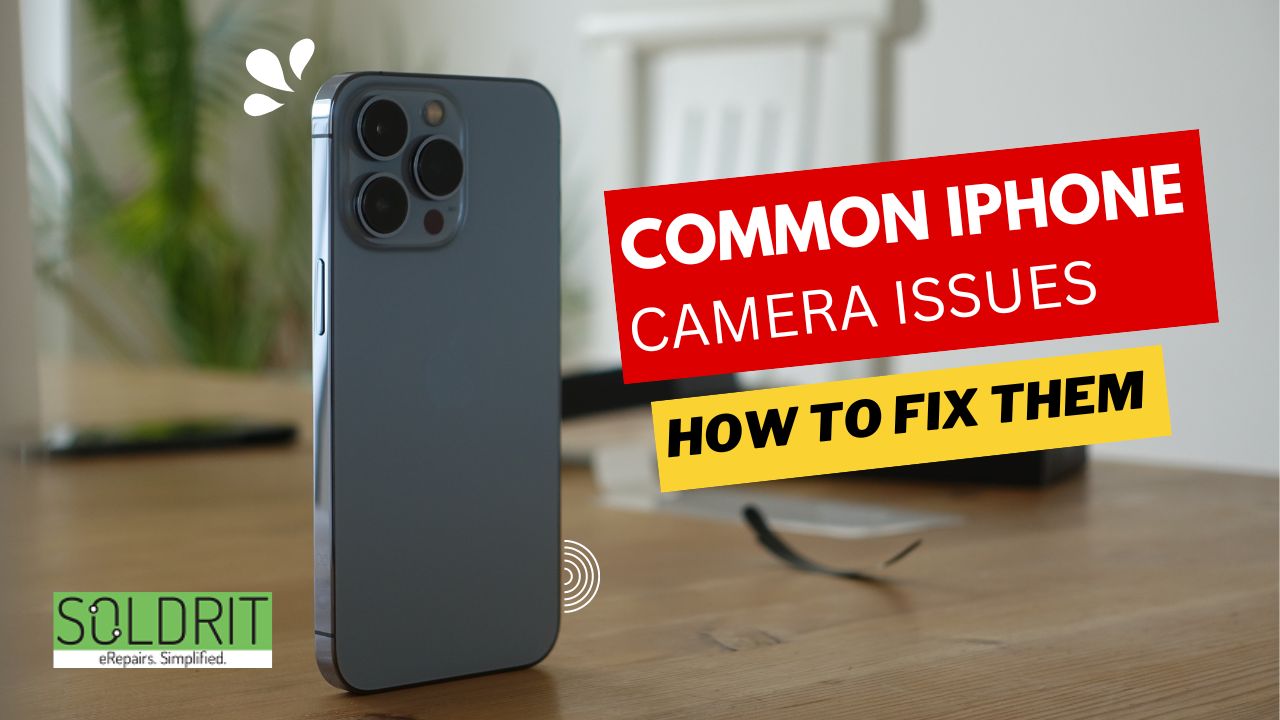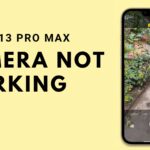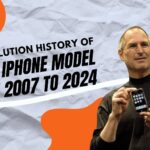Why should you update Windows drivers automatically? People might wonder why they should update windows laptop drivers regularly. This is because the drivers are essential to the system’s performance. These are software that connect the hardware and the computer and other peripherals. This software communicates vital information such as the computer type, operating system and relevant settings to other devices. They will work harmoniously with the devices to ensure they function correctly.
The drivers can typically classified into two main parts with unique functionalities.
- Hardware Drivers-graphics card, video card, network card, sound card, etc
- Peripheral Drives –Camera, keyboard, mouse, speaker etc
What is the importance of Windows driver updates?
There are various benefits of periodically updating the windows drivers. This will help the system to communicate better and even enhance its performance. Some of the key aspects include
Hardware
To enhance the performance of your hardware, it is essential to update your Windows drivers. It will increase the processing speed, improve your battery life and enhance the performance of your system.
Stability
When your drivers are outdated, it may lead to significant issues. After an update, the system will perform better, and there will be a lower risk of error, crashes and unexpected shutdowns.
Compatibility
After windows update, your system will become compatible with the latest technology. Your system will support current apps and games.
Security
An outdated driver is more vulnerable to hackers and viruses. An updated version is more secure and less prone to malware/viruses.
Features
An updated version comes with add-on features and functions. For example, when updating a touchpad, gesture control will be improved. It also improves the overall performance of your system and enhances users’ experience. This is why you should update drivers Windows 10.
Common issues
Specific common issues, such as no audio output, Wi-Fi connectivity, and touchpad problems, will be resolved after a Windows driver update.
Hardware lifespan
To increase the lifetime of your hardware components, it is necessary to regularly update your driver. This will help to save money and safeguard your hardware.
How to update drivers in Windows 7?
Windows Update
Specific window update includes driver updates. This will be included as a part of the windows software update. You can review them in the Windows update settings.
Manufacture Website
People will have to update Windows 8 directly from the manufacturer’s website.
Third-party update tools
Third-party update tools can help you scan your system and install newer versions for outdated drivers.