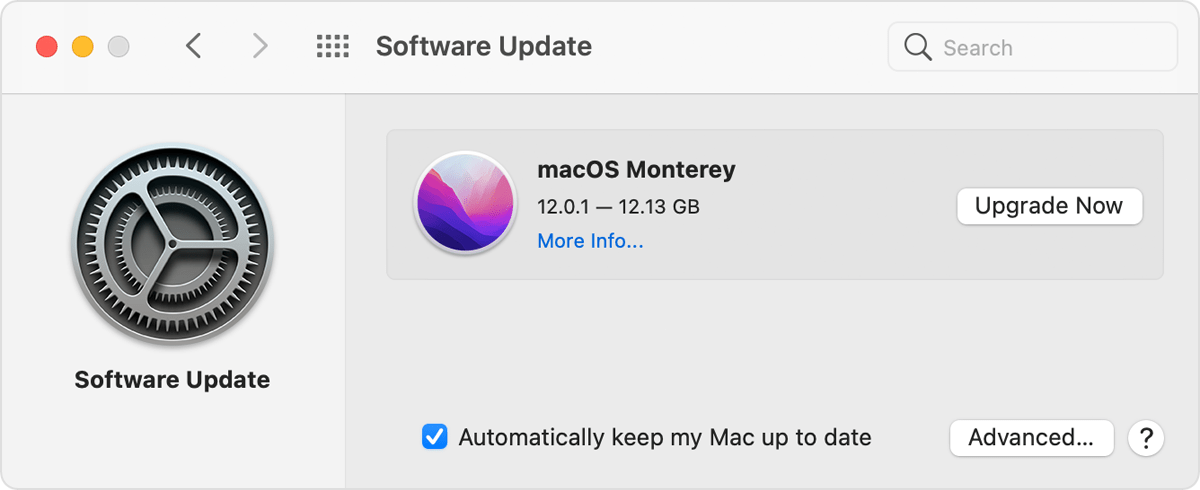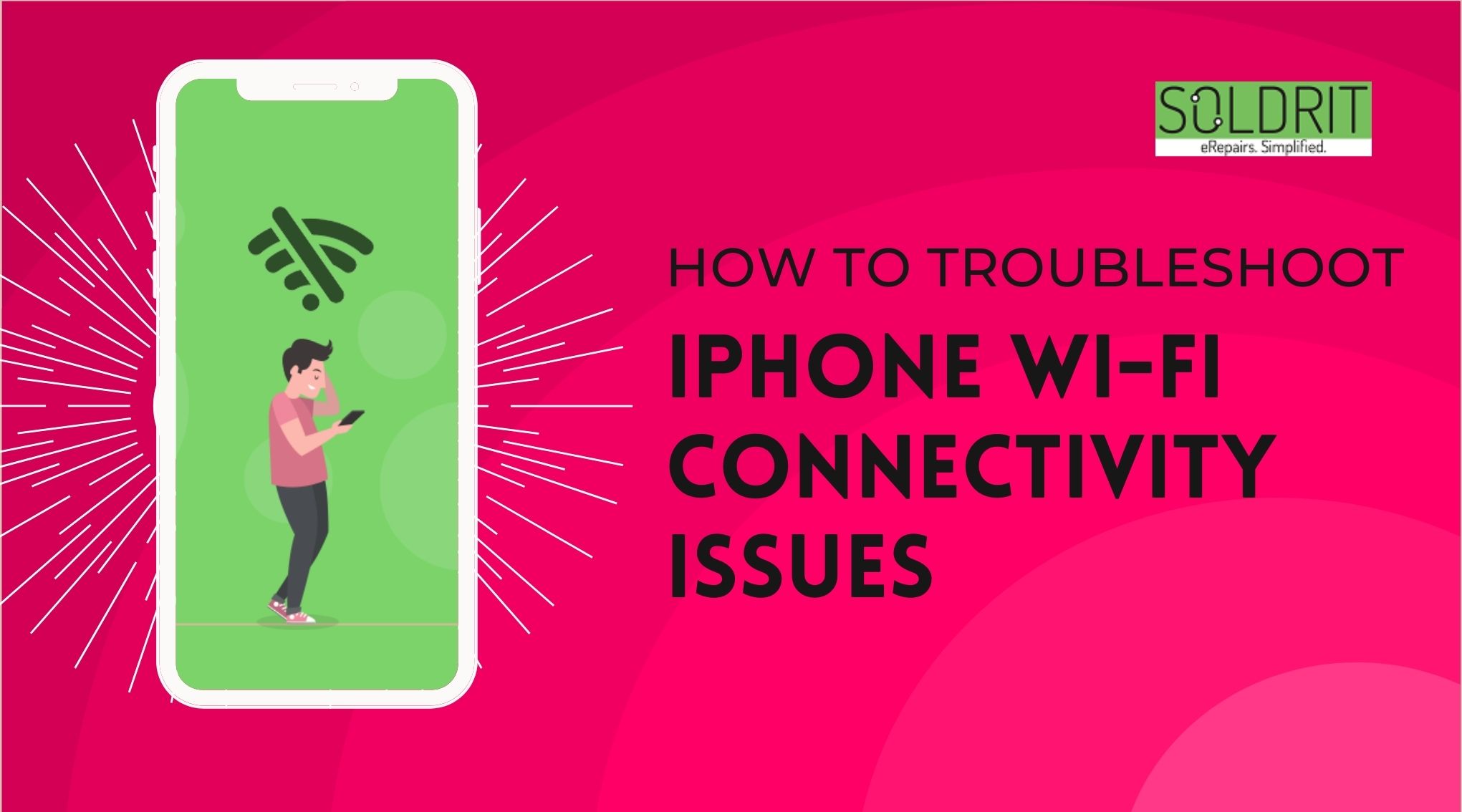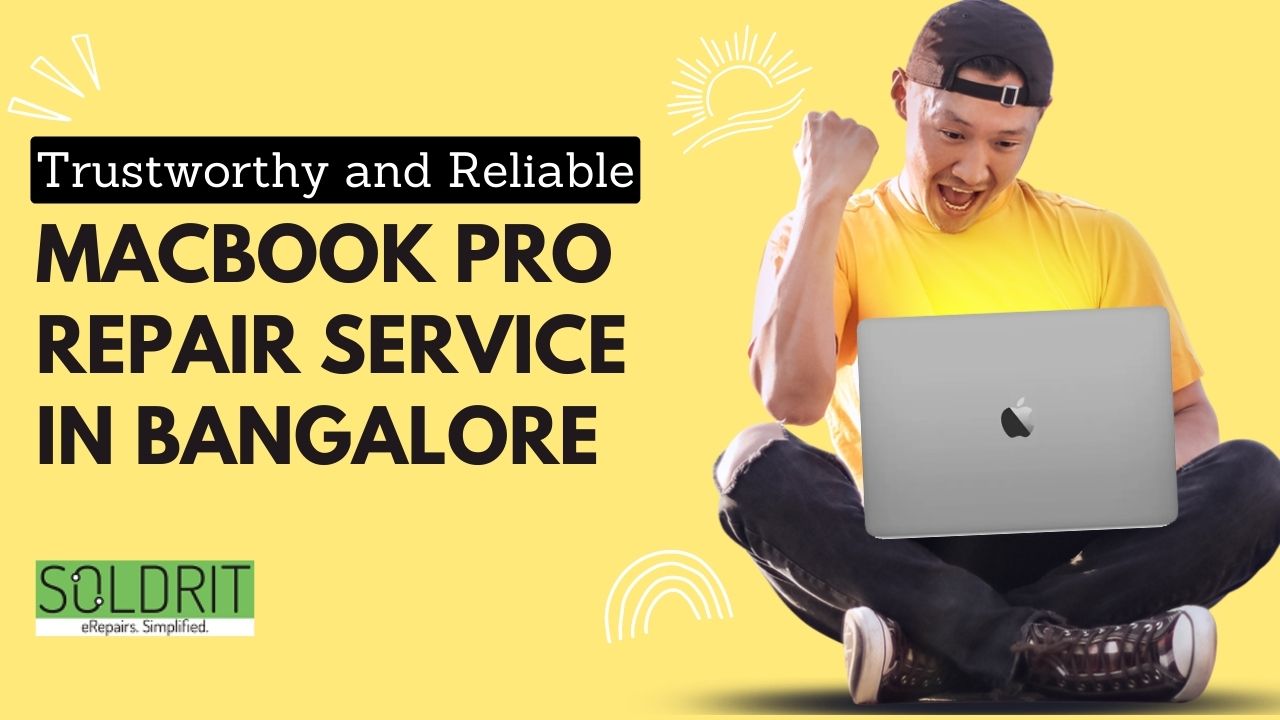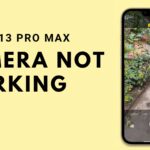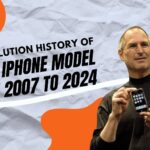There have been a number of reports of problems with the volume buttons on iPhones. Trying to adjust the volume on their iPhone, they found that their volume buttons not working.
Nothing happens when they press the buttons. If it is a hardware issue, then you should visit the Apple store before heading there. You should try a few things, including a software bug or dirt and dust that might be causing the problem.
Restarting the computer or updating the software can fix problems with the software. The problem can be resolved by cleaning the buttons and the charging ports when they are dirty. Here are some troubleshooting steps that can help you fix an iPhone power button that doesn’t work.
Also Read: 5 Best Ways to recover permanently deleted photos from iPhone
Use of iPhone volume buttons
There are a number of things you can do with the physical volume buttons on the iPhone:
- You can increase and decrease the volume of the media
- During calls, you can increase or decrease the volume
- You can change the ringer alerts
- Using Face ID on an iPhone, you can take screenshots
- You need to force restart your iPhone
- Start the recovery process
- You can use it to trigger the camera’s shutter
- The volume-up button can be used to take burst photos
If the volume buttons do not work or are stuck, all of the above actions can be hampered.
Here are some tips for fixing iPhone volume buttons
1. Take off your iPhone case
It sounds really simple, doesn’t it? The volume buttons may not work if your iPhone is covered in a case. Remove the case and try again. It can be difficult to press iPhone’s volume buttons when you are wearing a phone case, particularly one that covers the volume buttons. Purchase a case that will not obstruct your iPhone’s volume buttons if the buttons still work after removing the case.
2. Relaunch the app
The volume can sometimes be seized by some apps like Whatsapp, SnapChat, Instagram, and the like. The volume buttons usually don’t affect their sound output when they freeze, regardless of how high or low they are set.
There have been times when my iPhone’s volume dropped abruptly when using Whatsapp or Facebook. It doesn’t work when you try to increase the volume with the volume buttons when it happens.
In this case, simply force closing the app and relaunching it will fix the problem.
3. Ensure iPhone volume buttons are enabled
Make sure “Change with buttons” is enabled on your iPhone if you want to use the volume buttons.
Follow these steps:
- Settings
- Tap on the sounds and Haptic
- Toggle the “Change with buttons” button on.
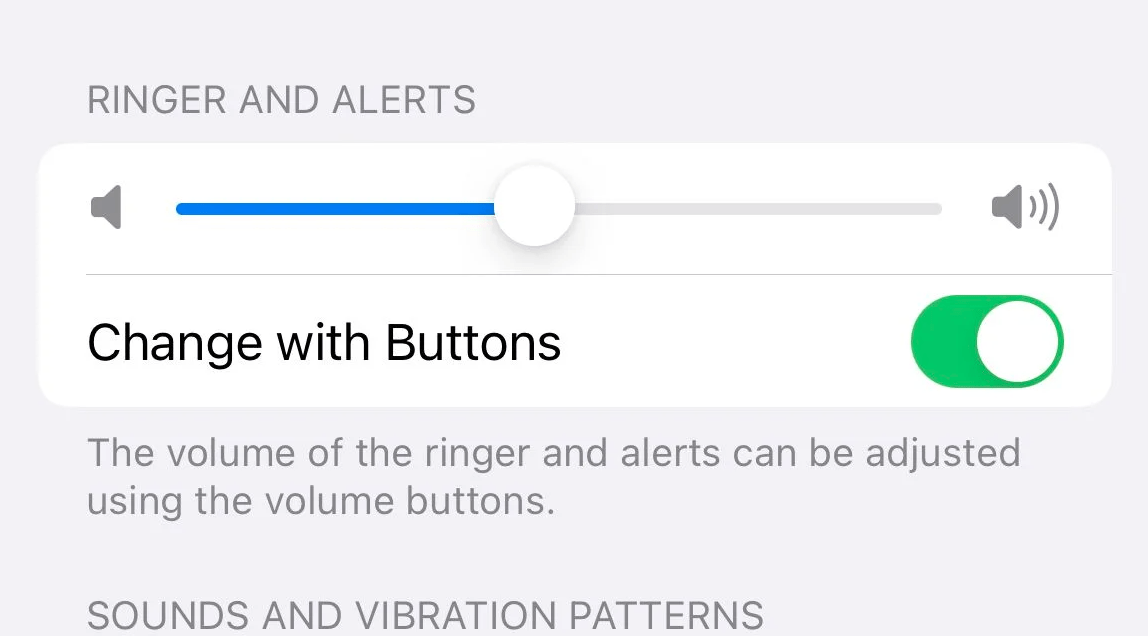
iPhone volume buttons are enabled
4. Enable assistive touch
There is a lot of value in this. You can access accessibility by going to settings and choosing general. Select assistive touch and turn it on. You will see a small icon on your screen.
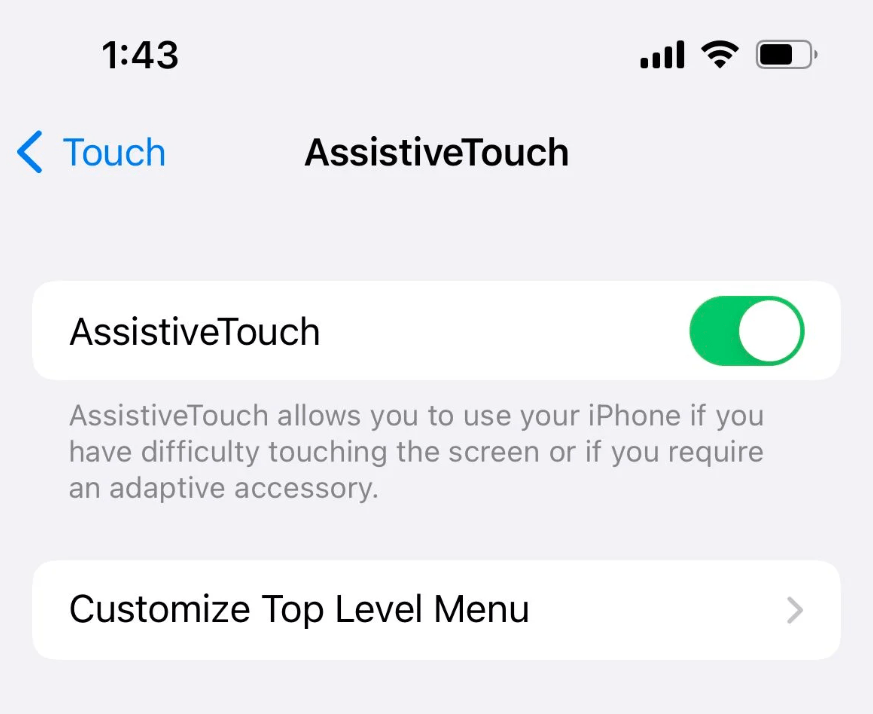
Enable assistive touch
- Click on it
- Select the device
- The volume up and down buttons should be tapped several times
- By pressing outside of the dialog, you can close it. Hopefully, they will now work after you push the physical button.
5. Press your iPhone volume buttons
You may need to press the volume buttons several times. Have you heard the clicking sound? There may be a problem with the volume buttons if they are not working. You can keep clicking the iPhone volume buttons until they are back to normal. Alternatively, you can visit our store so that we can fix it for you.
6. Reset network settings
You may need to reset the network settings on your iPhone if none of the steps above work for the volume button not working. iPhone sound issues have been corrected using this method, and it won’t erase your phone like a factory reset. Your iPhone will lose all Wi-Fi network connections and Bluetooth connections if you reset its network settings. It will require you to re-join and re-pair.
7. Clean your iPhone volume buttons
It is necessary to learn how to clean phone buttons if the volume buttons on your iPhone are stuck. In order to clean the iPhone volume buttons, how do you get the dust off? You probably have heard conflicting advice if you have dust or other debris around your iPhone volume buttons. According to some people, you can clean your volume buttons with a paper clip, toothpick, or compressed air. Using any of these techniques can damage your iPhone’s volume buttons, which are delicate. We should clean iPhone volume buttons according to Apple’s instructions.
- You should remove the screen protector and case from your iPhone
- Look around the volume buttons on the upper left side of your iPhone for grime or debris.
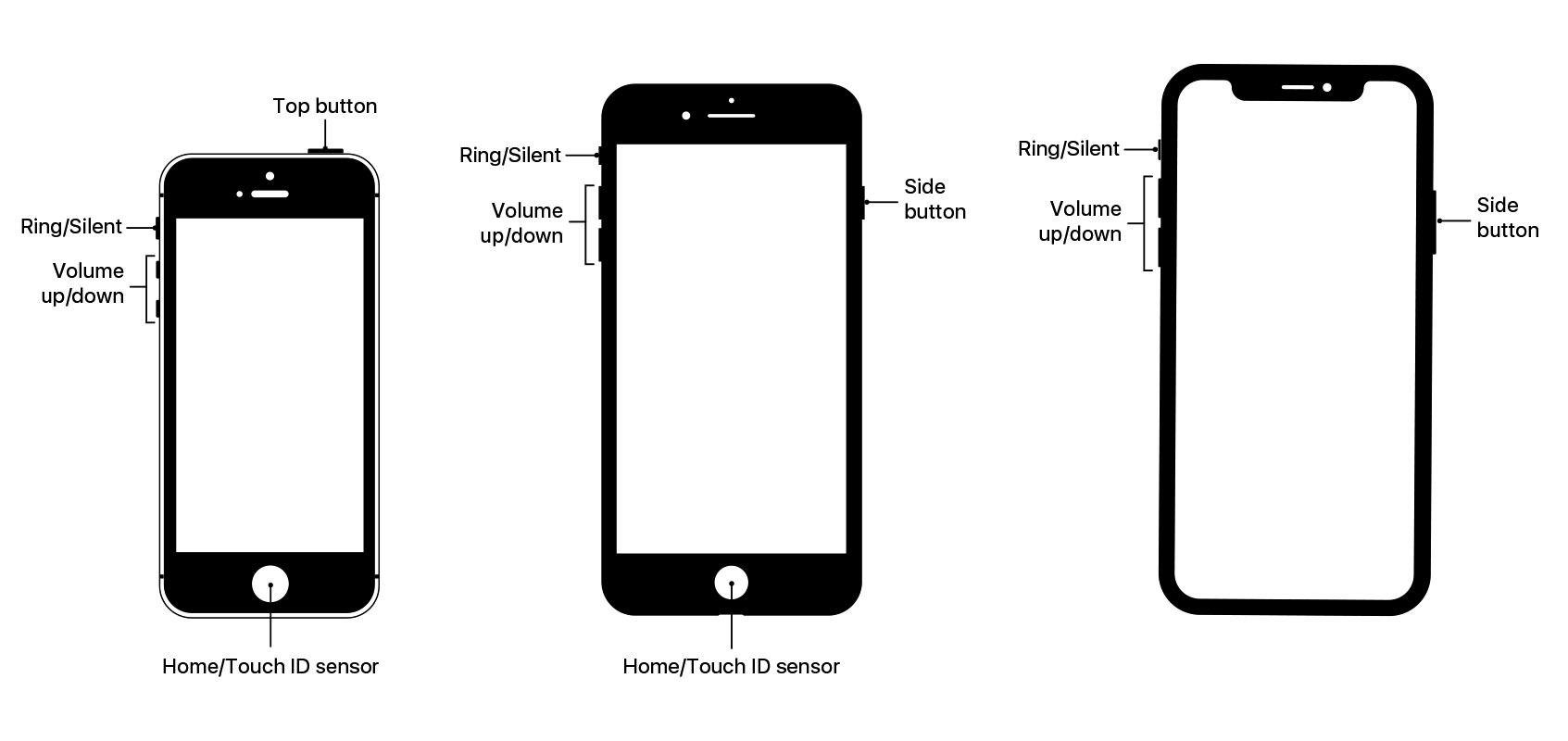
Clean your iPhone volume buttons
Use a soft, dry, clean brush, such as a soft-bristled toothbrush, paintbrush, or makeup brush, to clean the volume buttons.
8. Force restart your iPhone
The iPhone, too, is subject to temporary failure or malfunction like any other gadget. If the volume buttons on your iPhone are still not working. It probably has to do with a temporary malfunction in the volume control. It might be a good idea to restart your iPhone to resolve the volume button issue.
9. Update your iPhone to the latest version
It is possible for your volume buttons to malfunction while you are updating your phone. You can also experience problems if you don’t update your iPhone. As a result, you may have problems using the volume buttons on an outdated iPhone with the latest apps.
Alternatively, you could have installed a buggy previous Apple update and should update again.
For your safety, try updating your device. Additionally, you can update your device at:
- Make sure your iPhone is charged and connected to a WIFI network before connecting to a power source
- Select software update from the settings menu
- Click on the download and install or the install now button, if the latest version of the software has already been downloaded.
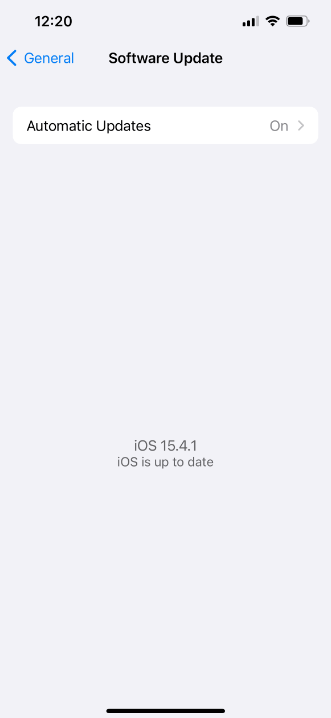
Update your iPhone to the latest version
10. Reset all your settings
If you want to reset all the settings on your iPhone to factory defaults, you can take a more drastic step. All iPhone settings you have customized will be restored to their original state, but no data will be deleted. An iPhone’s settings can be reset by following these steps:
- Open the settings app
- Tap on general
- Choose the transfer or reset iPhone option
- Select reset
- Choose reset all settings
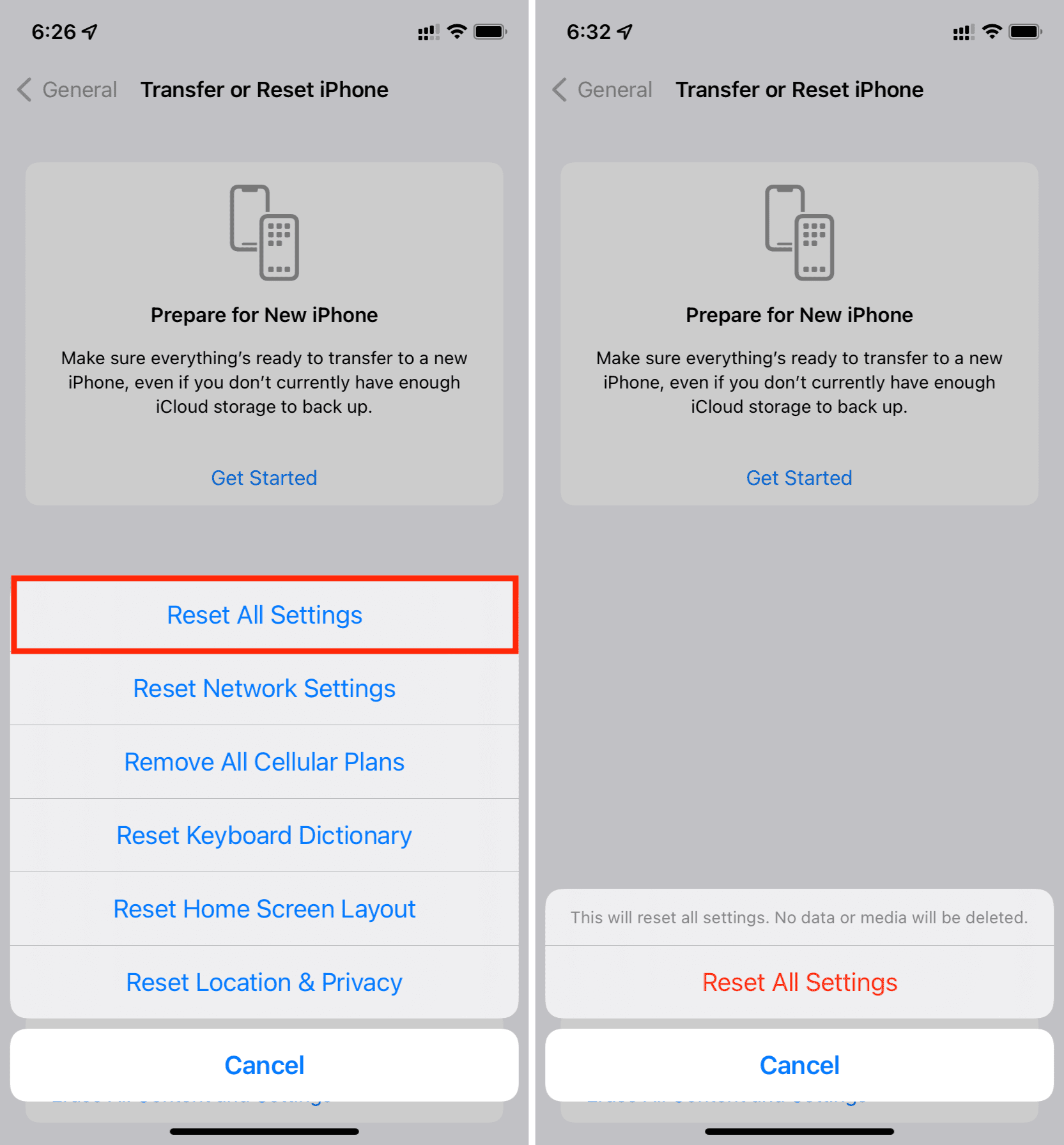
Reset all your settings
Conclusion
There are a few workarounds you can use until your iPhone volume buttons are repaired if they don’t work. You can adjust the volume on your iPhone using the control center. Turn up the volume by saying “Hey Siri” if you have Siri on your iPhone. If you want to adjust the iPhone volume without the volume buttons, you can ask Siri to turn it down. If you are still unable to resolve that issue at home. You can bring your iPhone to Soldrit, Apple iPhone Service Center in Bangalore. We have expert technicians who have deep knowledge about iPhone parts and can fix any type of iPhone problem you are experiencing.
Similar Blog: The Best Way To Disable Live Text On iPhone, iPad And Mac