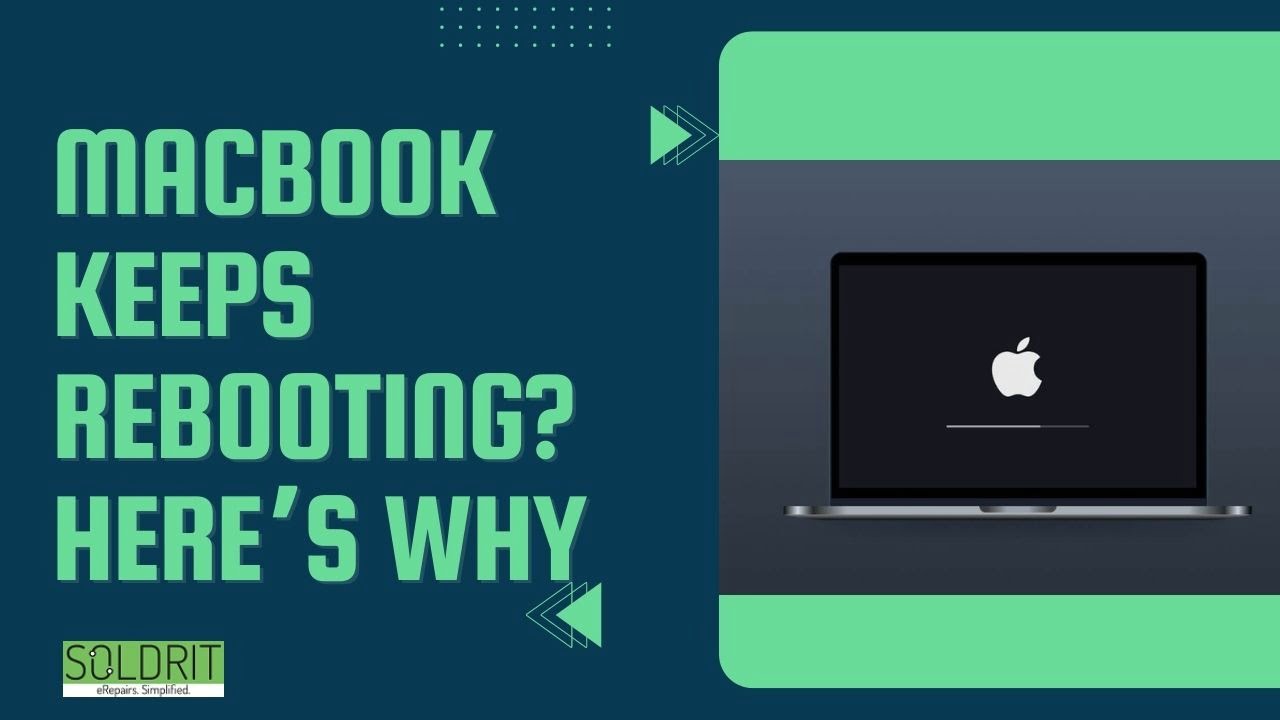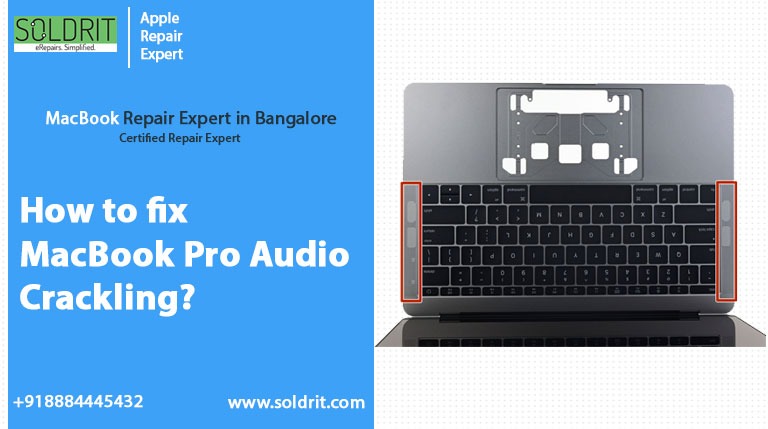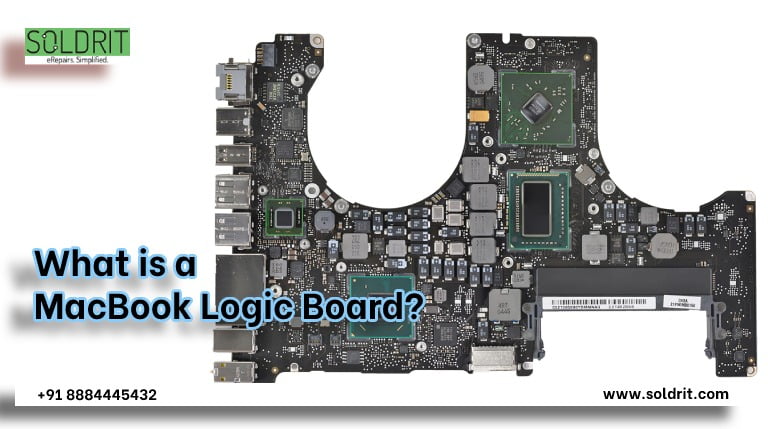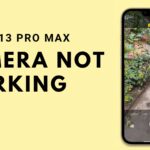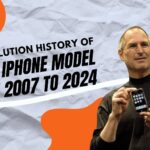MacBook is one of those products by Apple Inc. that cannot simply be replaced by others. It’s one of a kind in terms of both software and hardware. However, everything that is man-made is also prone to error. MacBook Rebooting unexpectedly is known to be the most common reason why users take their laptops to MacBook repair services near me companies. Unexpected reboots are actually any Apple device’s way to indicate some problems. Is your MacBook also restarting for no reason? Here are five reasons why.
- Problems with the Hard Drive – A hard drive as we know is a storage unit where we store all our data on a device. A MacBook reboot without any command might suggest that the hard drive is failing or malfunctioning. This can lead to the loss of important or personal data stored on the MacBook. If your MacBook also shows similar hard drive issues, it might be time to contact experts from MacBook repair service Koramangala such as Soldrit.
- Driver issues – Any peripheral device that is connected to the MacBook runs with its own driver such as a keyboard, printer, etc. A driver creates an interface between the macOS and the peripheral device. Experts in centers like MacBook screen replacement Bangalore and similar tech hubs have suggested that driver issues are very common. This is also known as kernel panic. Therefore if the MacBook keeps rebooting then it must be driver unable to create a connection with the device.
- Battery issues – Any electronic device runs on a battery that needs to be recharged whenever required. Battery issues are common and based on several factors such as usage, nature of work and also a failing RAM. The common symptom again will be the MacBook rebooting. Fixing such a problem requires professional experience and training. Hence experts from Soldrit can help users get the best care for their MacBooks.
- Processor issues – Every MacBook is fitted with the Apple M1 processor with many capabilities. While the M1 processor makes the MacBook a versatile device, it is not equipped for heavy programming and gaming. Hence if the processor is running for too long and is burdened due to such uses, then the MacBook will reboot to indicate a malfunction. While this problem is not so difficult to deal with, it is best to trust MacBook repair service experts at Soldrit to fix these issues conveniently and professionally.
- MacOS is not updated – macOS is the operating system in every MacBook and is clearly a top class OS. However, when it is not updated regularly it can cause problems in the settings and usage. It will confuse the device and the MacBook will reboot again and again to indicate this. Experienced folks from several MacBook screen replacement Bangalore services consider this an issue one can simply solve by installing the latest version.
Conclusion – These were the most common reasons your MacBook keeps rebooting unexpectedly. The problem can clearly be hardware or software related and there’s no telling exactly why until someone carefully studies the signs or contact expert technicians at MacBook repair services like Soldrit.
Similar Blog: How to know if it’s time to replace your MacBook Battery?