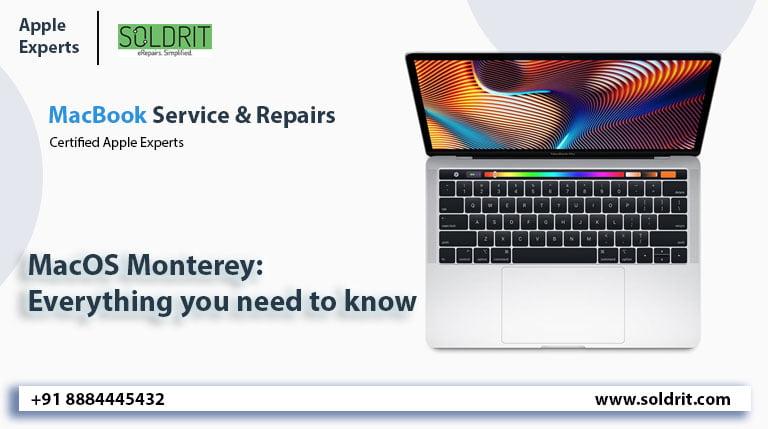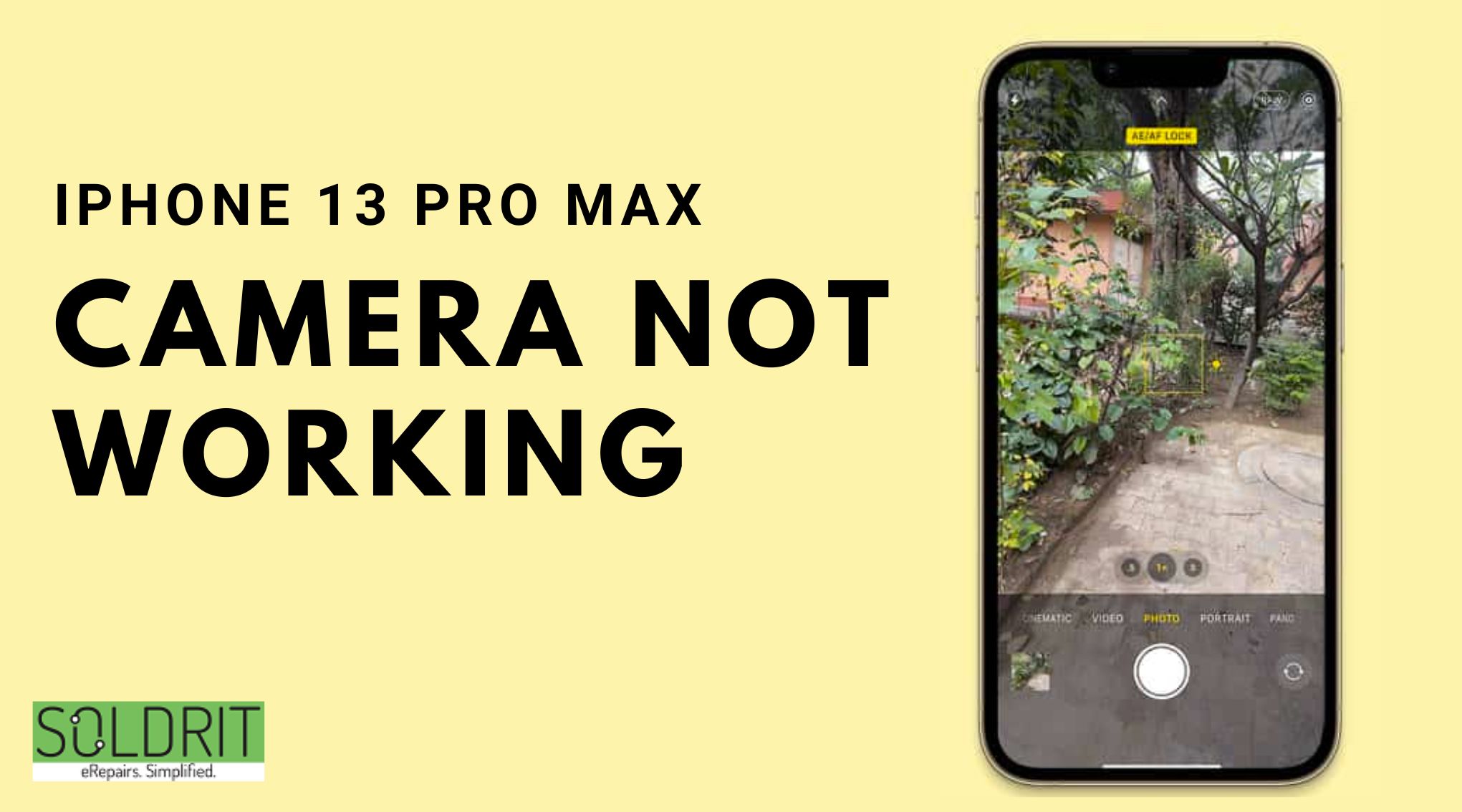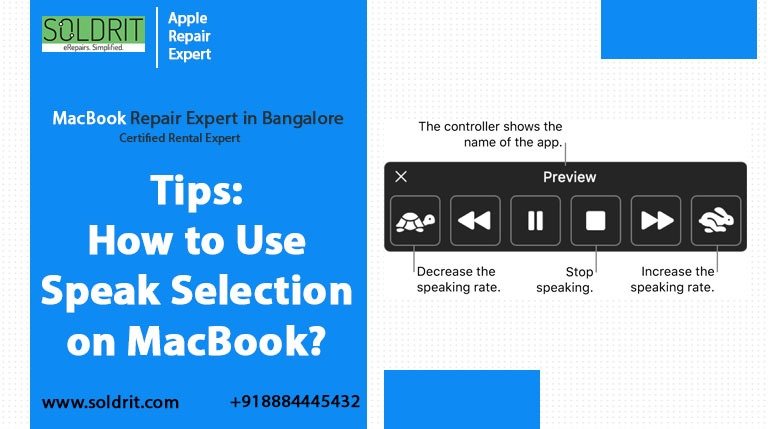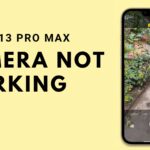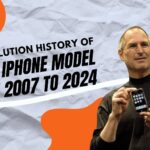The Macbook Pro 13 was an amazing computer even before the M1 chips came out. Now that they have, these are absolutely unbeatable in terms of power and value for money. Most people don’t need a lot of accessories to get started with the laptop but having some of the essential ones does make your usage much simpler, efficient, and pleasurable. With this blog, we’re presenting to you some of the best accessories you can get with your Macbook Pro 13 to use your laptop to its full potential.
Accessories you should get
Laptop stand
If you’re working from home and have to sit in front of your computer for the majority of your workday, you need something to keep you from hunching your back for 8 hours a day. A laptop stand is a perfect accessory to do that. With an elevated screen, you will have the correct posture while you’re working, which makes your productivity levels go through the roof. However, if you’re getting a laptop stand, you’re not going to have unfettered access to the in-built keyboard and trackpad. To do that, Apple offers its Magic Keyboard and Trackpad as an accessory on the Apple Store.
Connectivity dock
The M1 Macbook Pro has only one disadvantage: it comes with only two USB-C Thunderbolt ports. This is a deal-breaker for professionals who regularly use their laptops to connect to external displays and GPUs. In case the Macbook is the perfect device for you, we have a solution that’s going to solve the connectivity problem. A connection dock is a device that uses up one port of your device (and leaves the other one open for charging) and offers a range of connectivity ports on the other end, ranging from HDMI cables to Ethernet. Getting one of these connection hubs – which are, by the way, incredibly portable – will solve your M1 Macbook connectivity issue completely. It doesn’t matter what kind of connectivity you need. As long as you have the connection hub and the necessary wires, you’re set!
Requisite wires
As you already know about the connectivity issues in the new Apple M1 Macbook lineup, you can’t go wrong by having some wires on hand, just in case. With the connectivity hub, you’re going to need the wires to connect your laptop to the external displays or what have you. Additionally, with the popular shift from USB-A and MicroUSB to USB-C and their Thunderbolt variants, there are a lot of wires out there in the market that helps you transition from one port to the other. The Macbook comes with two Thunderbolt USB-Cs, and hence, you’re going to need wires that connect directly to your computer through USB-C.
External hard-drives
Apple charges a lot of money from consumers for a higher hard-disk storage option. If you don’t have that kind of a budget and prefer going for the base model, getting an external drive can be incredibly useful. They’re cheap and they’re available everywhere. You can get one that is compatible with USB-C so that you don’t have to buy a separate cable or dock to go with it. External hard drives are very useful if you want to store data that you don’t use often safely.
Conclusion
Hence, the accessories that you will benefit most by (when using the Macbook Pro 13 2020) are:
- A laptop stand
- A connectivity dock
- The wires to go with the dock
- An external hard drive to save money on space
Similar Blog: https://www.soldrit.com/blog/m1-macbook-pro-13-vs-macbook-pro-16-battle-royale/