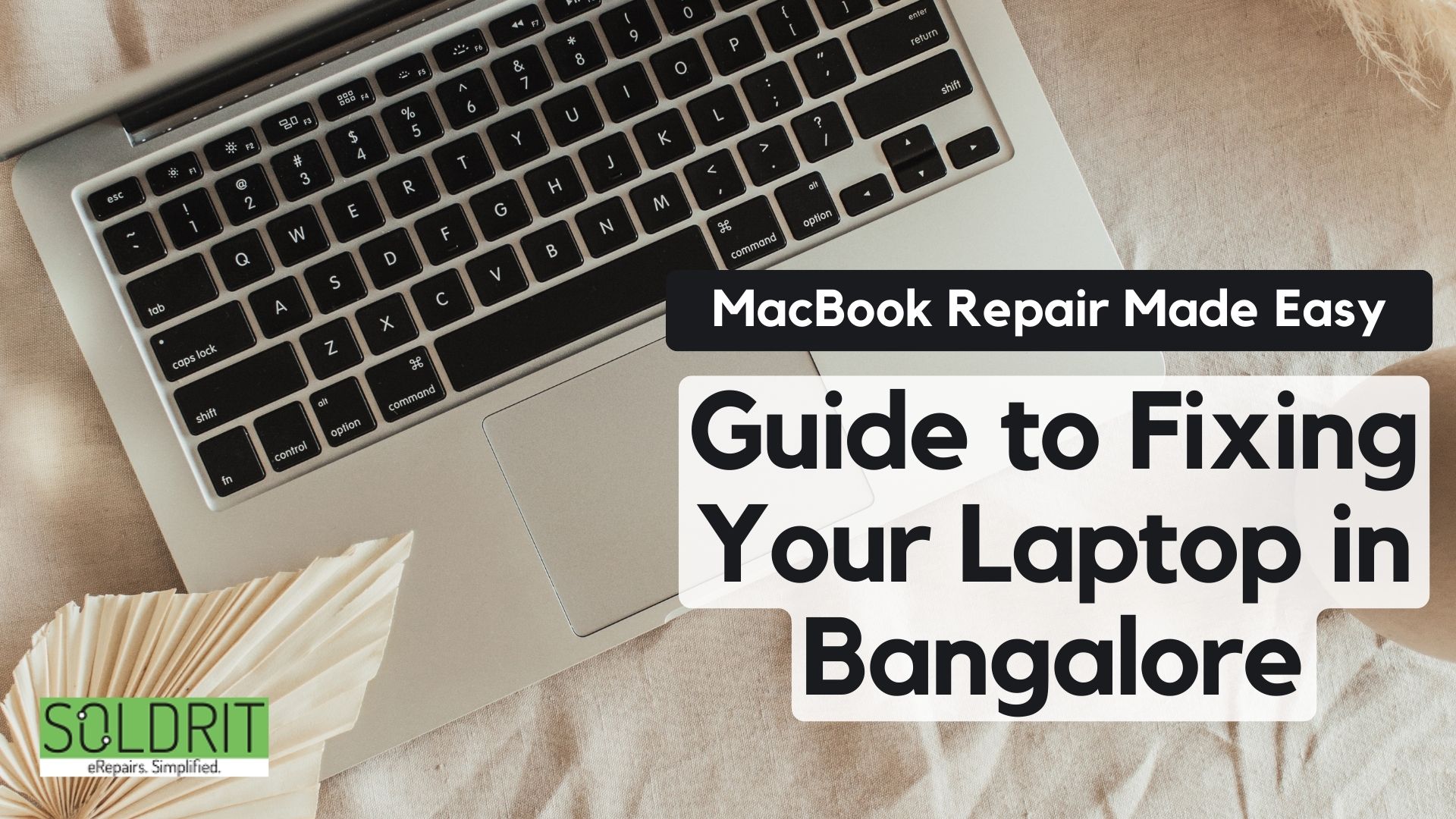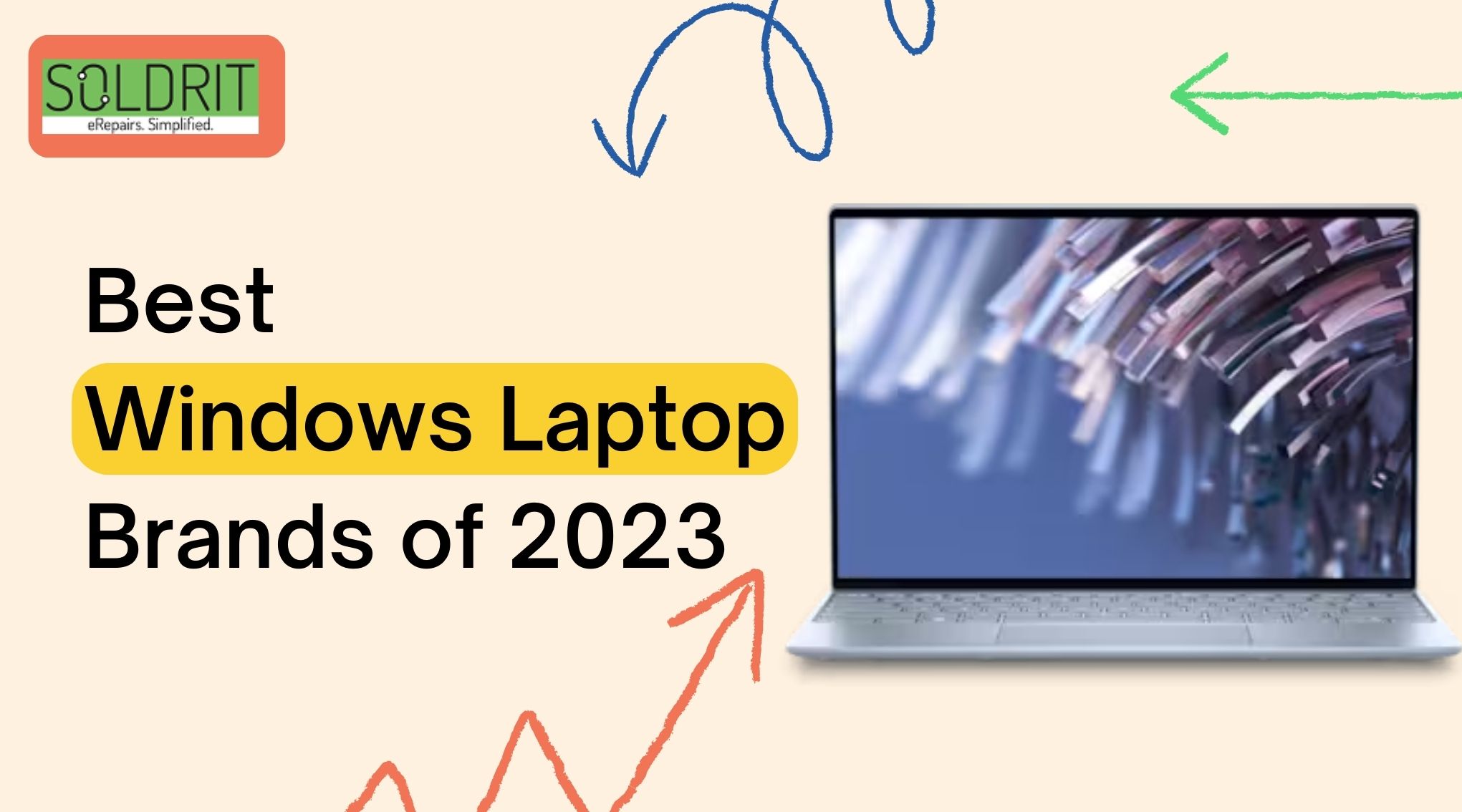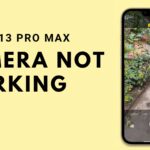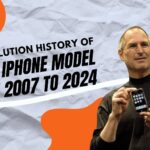Microsoft Windows has been the predominant desktop operating system around the globe. Recent studies show that it has over 74% of customers averaging around 1.6 billion active users. The company has been a significant stakeholder in the development of these products. They also consistently work on improving their windows OS to cope with the needs of the evolving consumer expectation. Recently, the dependency on laptops and desktops has significantly increased. It has become an inevitable aspect of all workplaces. In addition, the complete digitization of the records dictates that all companies, small and big, need a fully functional computer.
Additionally, people also use these devices for personal and entertainment purposes. Though Windows is quite user-friendly and straightforward, the OS still pose certain repairs. Customers have become accustomed to a few of them, curious about the troubleshooting techniques. The transition from Windows 7 to Windows 10 faced specific issues for the customers and the companies. Though they have addressed a significant part of it in the next version, Windows 11, it might be effective to know the windows common problems. Fortunately, there are various simple and effective measures to resolve the issue. Nevertheless, it is imperative to seek professional assistance when DIY techniques do not provide the expected results.
Also Read: A Comparison Guide: Which New Mac Should You Buy?
What are the common current issues in the Windows operating system?
Upgrade issues
Some customers find it difficult to upgrade their OS. There could be multiple reasons for it. For instance, the device might not be compatible—Windows 11 needs TMP 2.0 and secure book-compatible models. Windows 10 need excessive space of up to 16 GB. Customers can check if they can clear some files and make some changes. However, it is imperative to be careful as the device might not function properly if the update is not viable.
Installation issues
Sometimes, the device also struggles to install Windows 11 after downloading the files. It can be due to corrupted files or other regions. This issue is also be seen with other applications. Therefore, it is imperative to download the file from a trusted source. People can also seek assistance from reputed service centres in Bangalore.
Slow performance
One of the significant issues of Windows OS is that it can have too many background applications. This is because the OS requires certain specifications for its optimal performance. When this does not happen, it will impact the overall functionality. People can attempt to close the background application, disable notifications, clear space, and even check for malware. This will help them to resolve the issue.
Blue Screen of Death
This is a significant issue with these devices. The system will shut down unexpectedly and display a blue screen. It is difficult to identify the root cause of the case. However, people can attempt to run some tests to find the windows problem. Users can also try to uninstall updates, system restore or startup repair to rectify the situation.
Audio Issues
All devices must have a proper audio output quality to get the best user experience for professional meetings and entertainment. When the audio is unclear, it can be due to hardware or software issues. Users can try the below method to resolve the issue.
Select the speaker in Taskbar.
Choose troubleshooting sound problems.
Follow the instructions
If the issue is not rectified, hiring an expert would be better.
Mouse and touchpad issues
The mouse and touchpad can sometimes have a mind on their own. It isn’t easy to operate the computer without these units. People can adjust the setting to get the best results.
Settings> Bluetooth & devices > Touchpad
Settings> Bluetooth & devices > Mouse
It is critical to keep them at the default level for optimal performance.
Hard Disk / SSD Repairs
The hard disk or solid-state drive can crash due to power fluctuation or physical damage. This can also happen due to excessive use. People can attempt to find the cause of the issue through Command Prompt. This can happen through
Chkdsk
System File Checker
DISM
It is imperative to try these techniques independently to get better results. If it does not work, it is essential to seek help from reliable service centres in Bangalore like Soldrit.
Registry Errors
When there are issues in the registry, it can pave the way for multiple problems. It can lead to DLL errors and crashes. Users can clean boot the device to restore this functionality.
Open System Configurations through the search bar or type msconfig in the Run menu
Select services and hide all Microsoft services
Disable all third-party service
Restart the device for a clean boot environment
There are techniques to find the cause of the problems. Nevertheless, it is advisable to seek the help of a trusted service centre in Bangalore like Soldrit. They have a skilled team who will help the customers to resolve the issue.
Similar Blog: MacBook Common Issue and Working Solution