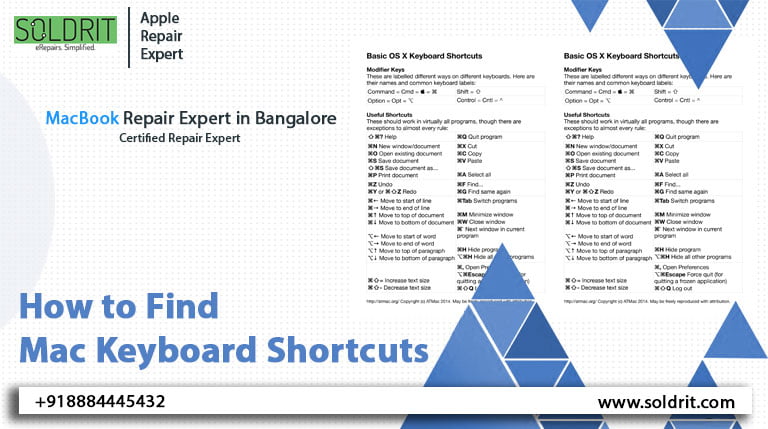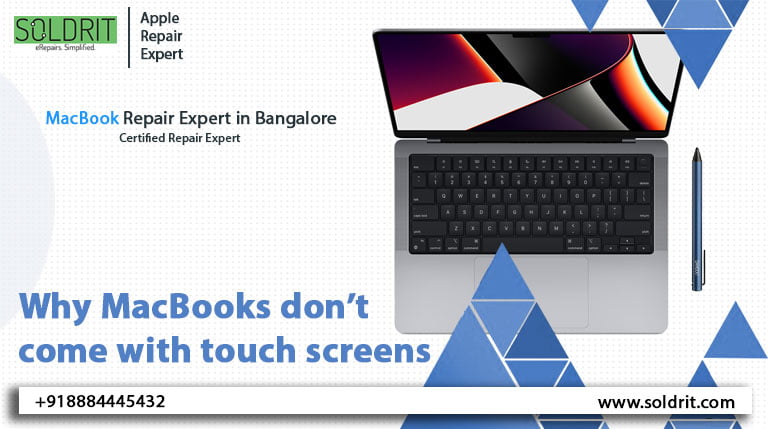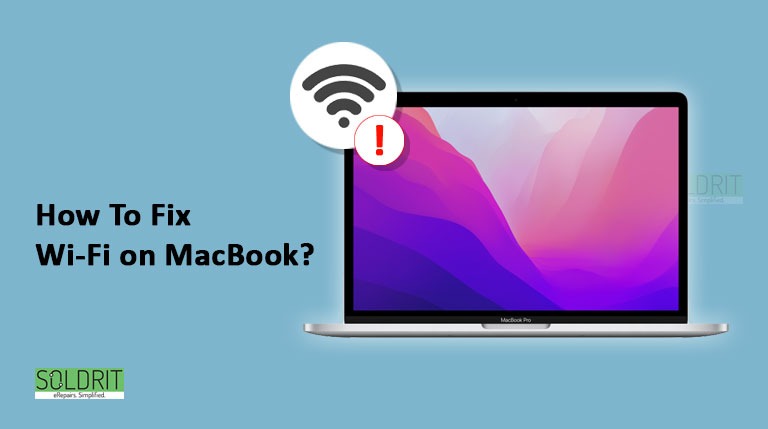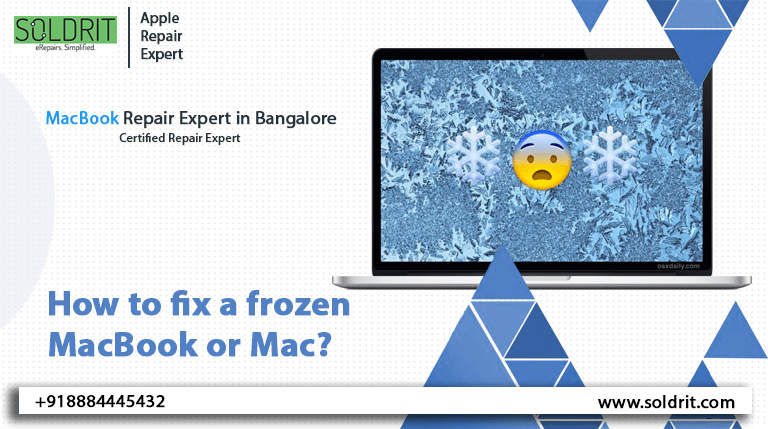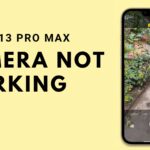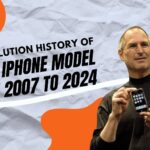You can save some of your valuable time by using keyboard shortcuts on macOS, whether you use it for work, school, or any other reason. There are so many shortcuts available that you might not know where to start. But here in this blog, we will help you find them by showing you how to uncover and find keyboard shortcuts on macOS.
Although your mac has a variety of keyboard shortcuts, you may use quite a few of them. Many mac keyboard shortcuts are still unknown to mac users, or if they do know, they don’t use them.
This allows you to quickly perform many tasks in macOS, ranging from something as simple as switching between apps to something more complex like looking up a word in the dictionary. In order to make the most of these handy shortcuts, you will need to find them first. Basically, there are two ways to accomplish this, and we will discuss how to find any mac keyboard shortcuts below.
How to find your mac keyboard shortcuts
Follow the steps below to learn about mac shortcuts based on an app you are currently using on your system or to get a list of all the other shortcuts you can use on your mac.
- In order to discover mac shortcuts, you can either open the application you want to use (you can do this for any app), or you can click anywhere on the menu bar to discover shortcuts specific to the app. The shortcuts are displayed next to the menu items, and they use the Mac keyboard symbols shown below.

- You can access other mac shortcuts by clicking on “system preferences” in the dock,
- You will find the “Keyboard” section here

- You can now click on the “shortcuts” category to access the mac shortcuts you can use while using your system, these shortcuts are neatly categorized, so you can find one according to your needs.

Here you are, now that you have found most of the mac keyboard shortcuts, you can put them to use for yourself and improve your workflow.
Additional tips: There is also a free third-party app called Cheatsheet that displays all the keyboard shortcuts for Mac.
Conclusion
Hopefully, you’ve now figured out “How to find the keyboard shortcuts” needed on your Mac so you can get the most out of it. Even if you didn’t find them or if you have any questions about your mac, you can visit our store or get in touch with us. We are one of the leading MacBook repair shops in Bangalore and we will be able to help.
Similar Blog: How to use the keyboard as a mouse on Mac