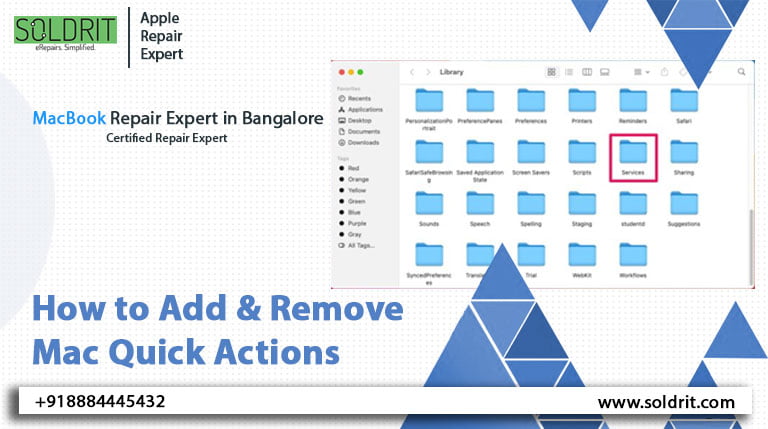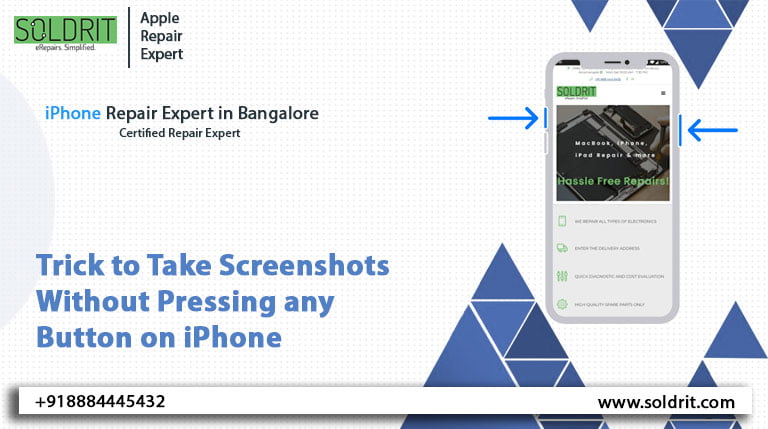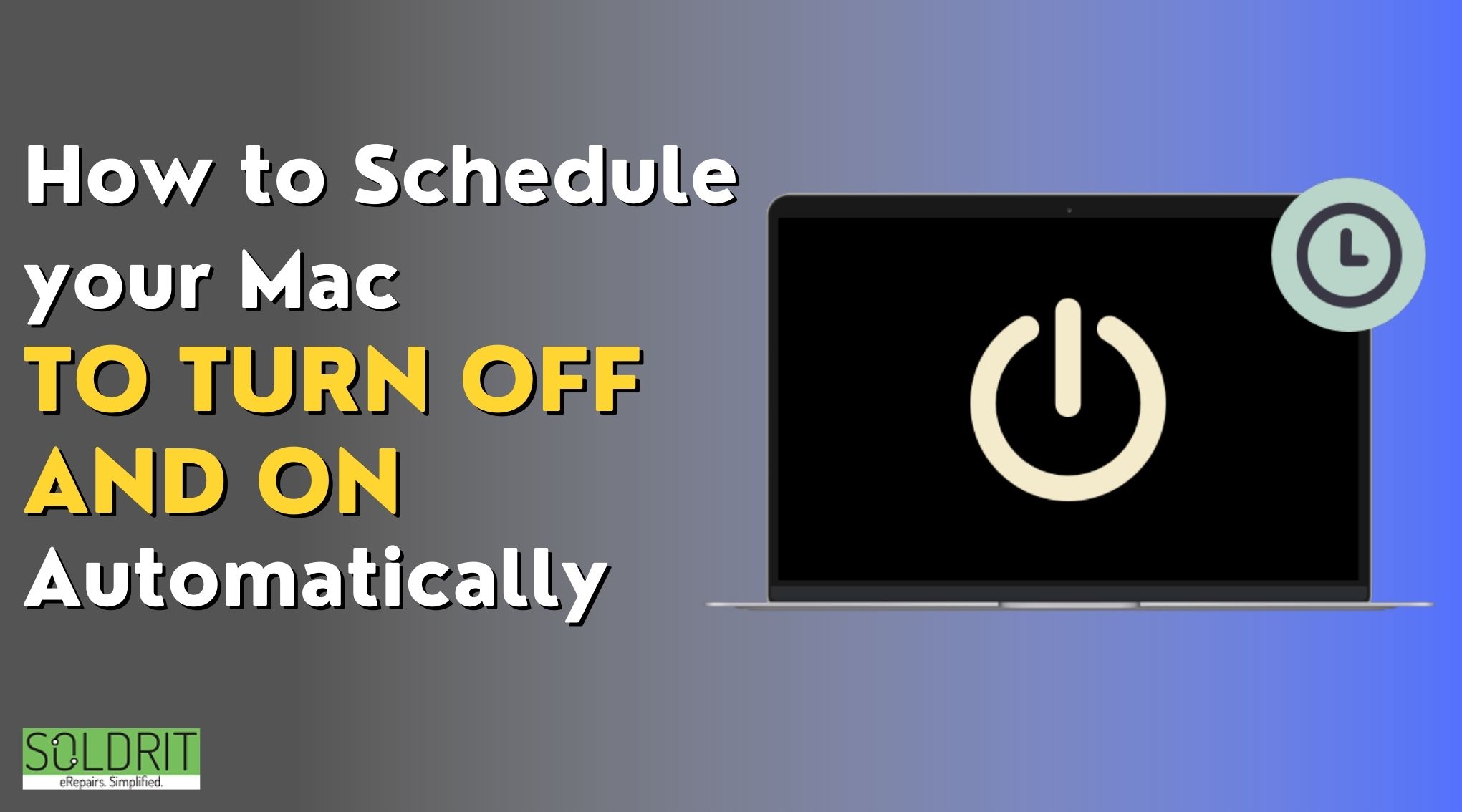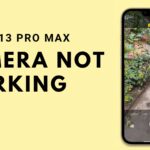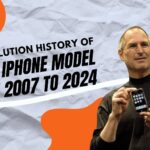Is your iPhone app store not working? This could be an issue when users attempt to download a new application. Unlike Android devices, iPhone discourages people from downloading apps from third-party sites. There is a strong possibility that these might be malware impacting the site. Users will have to depend on the Apple store for their free and premium apps. People can feel distressed when the app fails to load or download an application. These issues can happen due to minor bugs, lack of proper internet connectivity, and technical problems. We have identified some simple troubleshooting techniques to help resolve the app store not working on iPhone issues.
Also Read: How to Resolve Wi-Fi Connectivity Issues on Your Windows Laptop
What should I do when my iPhone app store is not working?
Check the internet
Sometimes, the app store might not open if the internet is down. Users can check the WiFi router to ensure that the connectivity is vital. They can conduct a speed test or even try restarting the mobile data. This will restore the connection and resolve the iPhone issue.
Check the Apple system status page
This page will reveal if the application is down for all users. People can visit https://www.apple.com/uk/support/systemstatus/ to check the status of the device. If the sign indicates green, then the issue might be localized. Otherwise, the company will take the necessary steps to resolve them quickly.
Update the Phone
Some native apps struggle to function if the system is not updated. Users can check if there is the latest version of the problem. This will enable them to restore iPhone 13 app stores’ not working issue. If the situation arises after updating the app, people should check for any problems with the updates.
Check Data and Time
Sometimes, the device can also reset to a different date and time. In this situation, connecting to the app store might not be easy. People will have to reset the time to restore the connectivity.
Restart Phone
If the device is overworked or faces minor technical glitches, it can be resolved by restarting the device. This will allow it to cool and restore the connectivity.
Check Device Storage
If the device is full, it will not download any new applications. When the app store not downloading apps, issues happen, people can try cleaning the device and removing the unwanted files.
Turn Off VPN
Some people habitually use a VPN (Virtual Private Network) to protect their privacy or even access sites from different locations. It is essential to turn off VPN to resolve the problem.
Clean the App Store Cache
When the iPhone app store download is not working, it can arise due to excessive cache. People might wonder how to clean the cache in the iPhone app. People can click any tab at the bottom of the page 10 times to clear the cache. This will allow the app to restart, and it could rectify the issue.
Turn On Location
Sometimes, people turn off locations for various reasons. This can cause the app store to malfunction. It is essential to turn on the location to restore the connection.
Sign In again
iPhone 14 app store not working issue can arise during sign-in issues. People can try to disconnect the login and try connecting again.
Reset all Settings
If the standard techniques don’t work, people can try resetting all the settings. However, it is essential to get a backup of the device to protect the data. Users can factory reset the device if this fails to provide the desired results.
If these techniques do not resolve the iPhone app store not working issue, then it would be prudent to outsource the task to a reputed iPhone repair company like Soldrit. Our experience in the field allows us to take the necessary steps to rectify the problem.
Similar Blog: How to Fix the iPhone Touchscreen Not Working Issue