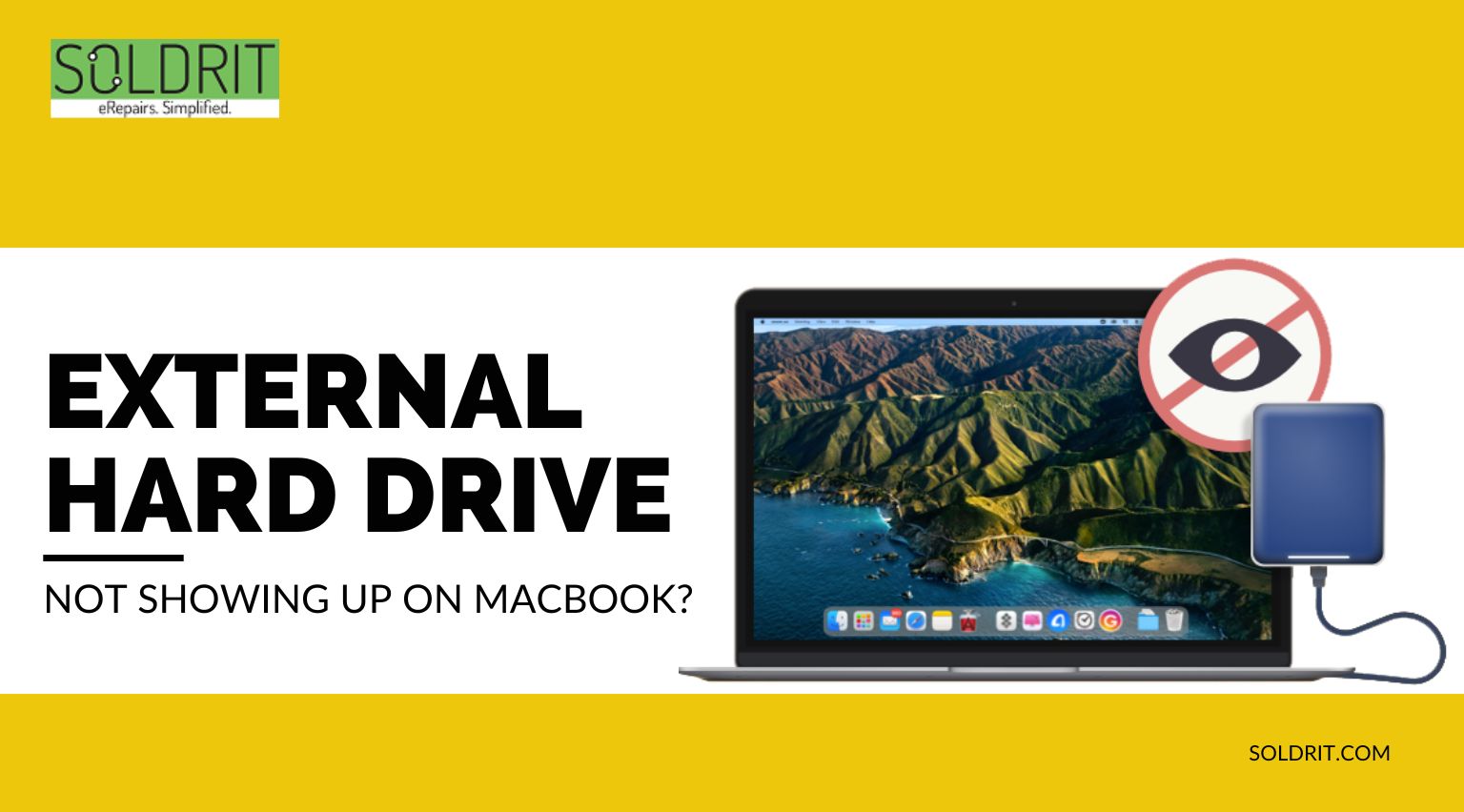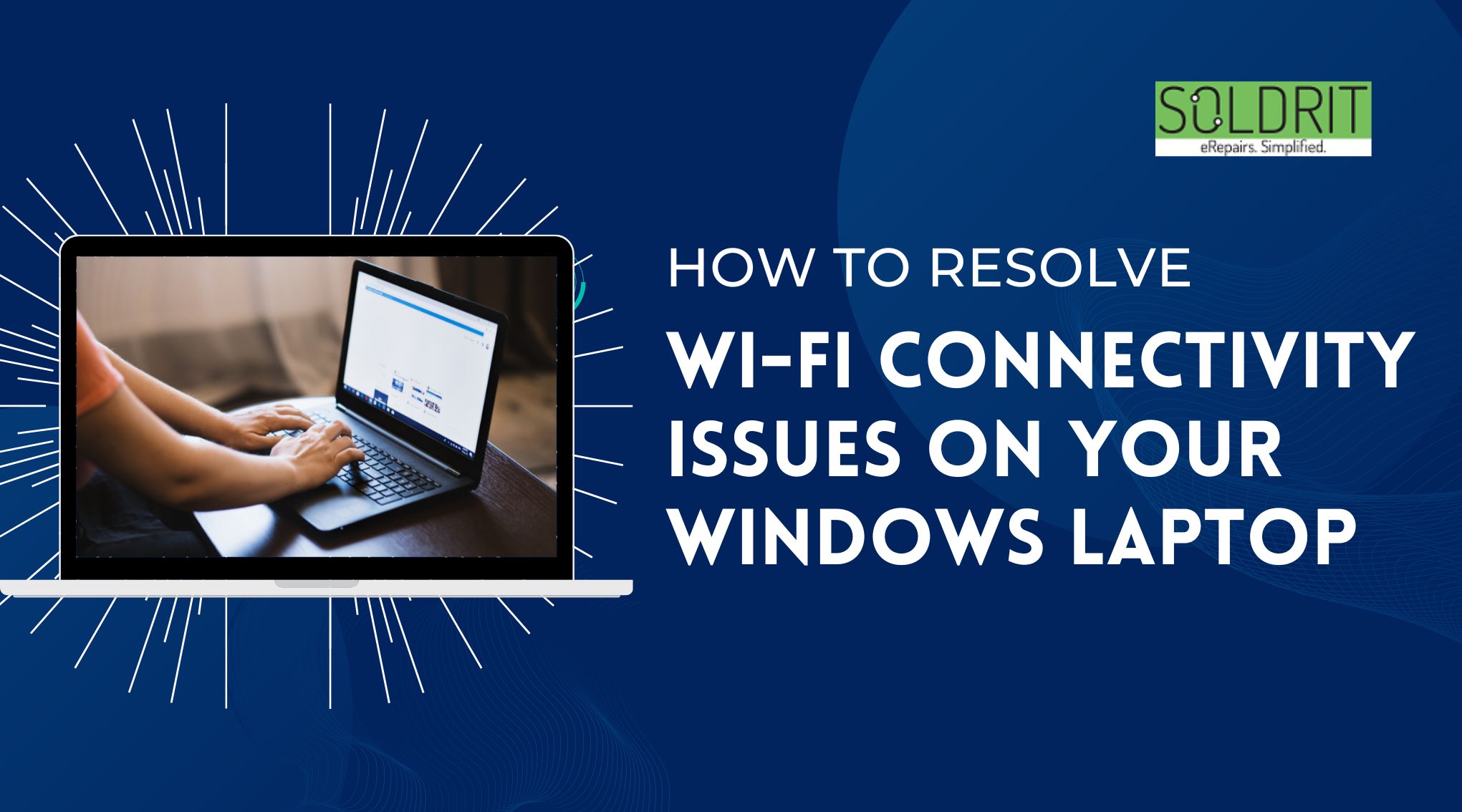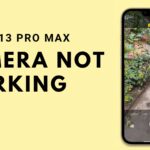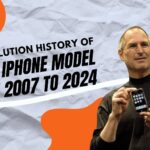Are you worried about the safety of your phone? These iPhone security tips will help you to protect your device. People have the responsibility to protect their digital data from various cyber threats. The same goes for the physical protection of their device. Users invest a lot of money in their devices. Hence, taking time and knowing more about the iPhone security tips and tricks would be prudent. This will enable them to address the threats and even track their device during unforeseeable conditions. Here are some tips that will help users to improve safety.
Also Read: How to Troubleshoot iPhone Wi-Fi Connectivity Issues
What are some of the security tips for iPhone?
Activate Two two-factor authentication
These iPhone features will enable a two-step verification for all critical applications. People can allow both a biometric and OTP-based system. It is easy to crack an account with a password. However, this system will trigger on your device anytime people access your account. People can manually configure these settings by setting up a key and verification code.
Activate the Find My iPhone feature
This will help to track your device when it is lost. To follow your lost iPhone, activate the Find My iPhone feature. To activate this feature, go to Settings > User Name > iCloud > Find My iPhone
Toggle it to turn it on and fill in the information required. To get access to an iPhone, you need an Id and password. Some of the advantages of this feature include
- The device will be automatically lost
- It might not be possible to turn off Find my iPhone feature
- All data will be safe
- Tracking of your lost/stolen iPhone will become simpler
Use a strong Passcode
It might be simple to use your nickname or birthday as your password. However, this will make it easier for hackers to access your device. Always use a strong Passcode with alphanumeric characters that others cannot guess.
To set a Passcode, go to settings > Face ID & Passcode. Turn Passcode on
When you click Passcode options, it will give you suggestions
Face ID and Touch ID can also be used
Software Update
Software and app update enhance security levels and safeguards your iPhone from threats. Whenever a new update is available, download and install them without fail. You can always seek expert assistance if you are concerned about these updates.
Privacy Settings
Whenever you grant permission for any app, make sure that it is needed for the function of that app, and deny unwanted permission. This will enhance the overall performance of your iPhone and keep it secure.
To know more about privacy, go to Settings > Privacy
Here, you can keep track of the privacy settings of each app and can alter them if needed. It is also essential to uninstall unused or outdated apps.
Siri Suggestions
Hackers can access your iPhone through the notification centre. They can access them using the Siri command when your iPhone is locked. Although using Siri on a locked phone has many advantages, it can also affect the security level of your iPhone. Hence, turn off Siri’s suggestion on a locked phone.
VPN
To enhance the iPhone security level of your online activities, you can use a VPN (Virtual Private Network) for browsing. It hides your IP address and defends your data. Your bank and card details will be kept safe. You are less vulnerable to hackers. You can easily connect to a public wireless network without any fear. You can turn off ads that you do not like.
Erase data
All your data on iPhone will be erased after continuously entering the wrong Passcode 10 times
Go to Settings > Face ID & Passcode > Erase data to activate this. This will prevent unauthorized entry to your device.
Users can always seek iPhone expert assistance from Soldrit to ensure the utmost data protection for their devices.
Similar Blog: How to Fix the iPhone Touchscreen Not Working Issue