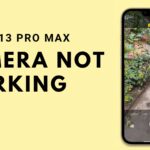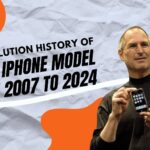If you’re an Apple Watch user, you’ll be thrilled to discover these three invaluable tips that will enhance your experience with this remarkable device. From finding your misplaced iPhone to utilizing the various flashlight modes and leveraging the Siri watch face, these tips will make your daily interactions with your Apple Watch even more efficient and enjoyable. Let’s dive in!
Also Read: How to Force Restart or Hard Reset Apple Watch?
Find Your iPhone with Ease:
Losing your iPhone can be a frustrating experience, but with your Apple Watch, it’s a problem easily solved. By accessing the control center on your Apple Watch, you can tap the dedicated icon to make your iPhone emit a distinct sound. Additionally, a long press on the control center will cause your iPhone to flash, making it even easier to locate in dimly lit environments.
Illuminate Your Path with Flashlight Modes:
The Apple Watch comes with a handy flashlight feature, offering not just one, but three different modes to cater to various situations. By activating the flashlight on your watch, you’ll have access to a standard flashlight mode. But swiping right reveals a strobing flashlight, perfect for runners or cyclists venturing out in the dark. For a less intense illumination during nighttime activities, the red flashlight mode provides a softer, more ambient light.
Make the Most of the Siri Watch Face:
Your Apple Watch can be transformed into a smart digital assistant with the Siri watch face. This dynamic face displays personalized and relevant information based on your daily plans. To enable this feature, simply open the Watch app on your iPhone, navigate to the face gallery, and add Siri as a watch face to your favorites list. Experience the convenience of having key details at your fingertips, tailored to your schedule and preferences.
Conclusion:
By implementing these three invaluable tips, you can elevate your Apple Watch experience to new heights of functionality and convenience. Say goodbye to the frustration of misplacing your iPhone, benefit from versatile flashlight modes, and let the Siri watch face become your digital sidekick. Embrace the full potential of your Apple Watch and enjoy seamless integration into your daily routine.
Similar Blog: How to Troubleshoot Blue Screen Errors on Your Windows Laptop