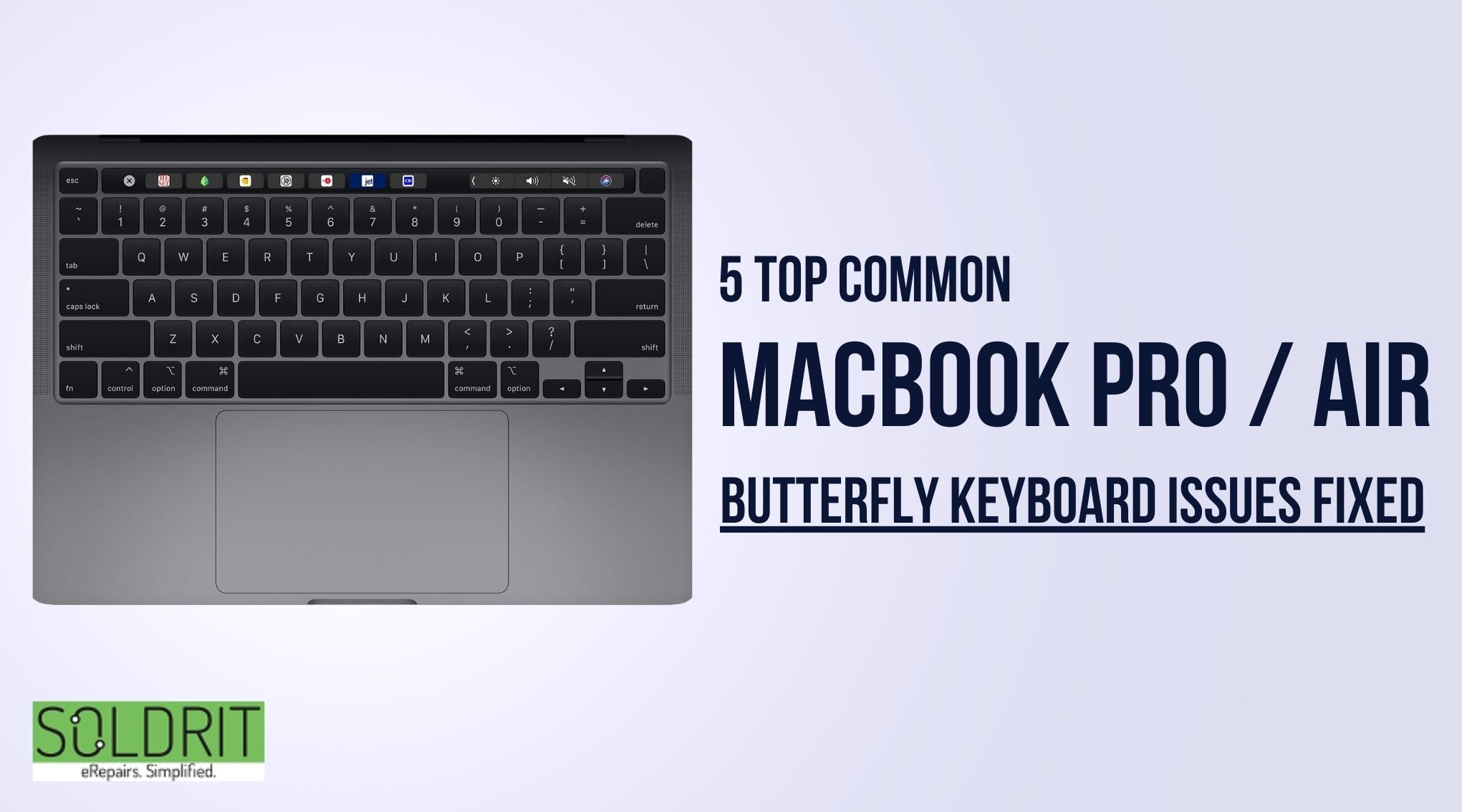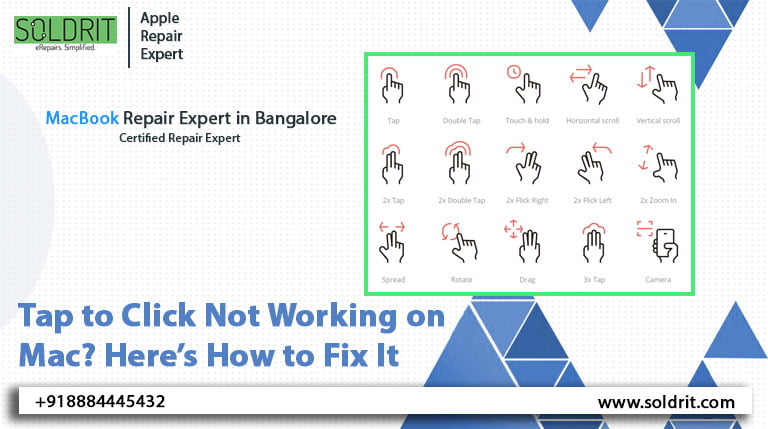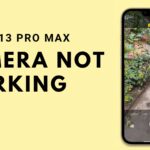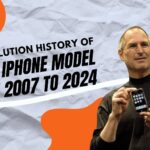Apple has finally released a new software update for the MagSafe battery pack that will allow you to charge your iPhones faster than before. This Apple Magsafe battery pack is sure to become one of your favorite accessories if you use your iPhone 13 a lot and have trouble keeping it charged on the go. The MagSafe battery pack is basically designed for a fast and safe wireless charge for iPhone models with MagSafe. This gives iPhone users more time to use their phones. With the latest iPhone update, the apple MagSafe battery pack allows 7.5W charging on the go, compared to 5W previously.
Firmware update speeds up charging to 7.5W
Charging an iPhone 12 or iPhone 13 you just require to pace the MagSafe battery pack on the back of your iPhone. Magnetically, the two will stick together and power will begin to flow wirelessly. And now it happens a lot faster.
Apple’s support page said “when charging on the go, your MagSafe battery pack can charge your iPhone with up to 5W of power” when the Apple MagSafe accessory was released last summer.
But on April 20, the same support page was updated to state that “to enable 7.5W charging, please update your MagSafe battery pack to the latest firmware.”
How to update the firmware of your Apple MagSafe battery pack
Additionally, upgrading your wireless power bank is very easy. So, accordingly to Apple” your firmware update will automatically start after when you attached your battery pack on your iPhone”. If you want to know your current iPhone firmware version of your MagSafe battery pack, then head to your iPhone setting, select general > about, then click on the Magsafe Battery Pack.
It might take some time to get the latest firmware version for your iPhone by default. According to Apple, the firmware update can take up to a week.
MagSafe Battery Pack Apple can charge your iPhone faster
If you want to charge your phone faster with the new Apple MagSafe battery pack firmware update, you need to update your iPhone to ensure that you can charge at 7.5W on the go. When your MagSafe battery pack is attached to your iPhone, this update will begin automatically.
There is another alternative, however, if you wish to install the update more quickly. You can use your Mac or iPad to update the firmware. Connect one end of the lightning to USB cable to the lightning connector on your battery pack, and the other to your Mac or iPad. It will take five minutes to install for firmware updates.
Should you buy a MagSafe battery pack?
Apple MagSafe battery pack is basically not for everyone and is a niche product. Some people can get a couple of days out of their iPhone’s battery, so the need for an external one is moot.
Note: There are also many more affordable options on the market.
If you find yourself on occasion needing an extra few minutes of use from your iPhone before you get home, and low power mode isn’t quite cutting it, Apple’s MagSafe battery is your best bet. It comes compact, solid, you don’t put any effort into use, it integrates seamlessly into iOS, and also has features that built-in for both your iPhone’s battery long health and Magsafe battery as well.
Prices aren’t insignificant. The Apple MagSafe battery pack price is the most likely for Apple’s products. The value of apple integrations plays a huge role in determining whether or not that price is worth it.
Pros:
- Having a compact design
- Good iOS integration
- Thoughtful battery life features
- Fast input
- Power plugged in up to 15W
- Strong magnetic force
- Use the same cable as iPhone
- Gives a good amount of charge to the latest iPhones
- Reverse wireless charging is also there
Cons:
- No more color options (Only comes in white)
- No Qi Input
- The typical apple price
- Sometimes, when connecting, there is an off-putting click
Conclusion:
The apple MagSafe battery pack came out in July last year. For those who need to charge their iPhone while on the go, this is a good choice. MagSafe Battery Pack is not a bad choice if you are loyal to the Apple ecosystem and have that budget. But, if you are just finding for a power bank for your iPhone for charging, a Magsafe battery may not be the best choice for you. In spite of this, the device has always been criticized for having a short battery life. But the latest update for the MagSafe battery pack appears to have fixed the problem. We would be happy to answer any questions you might have about the MagSafe battery. We SOLDRIT an Apple iPhone Service Center in Bangalore where you can contact us directly.
Similar Blog:
Trick to Take Screenshots Without Pressing a Button on iPhone