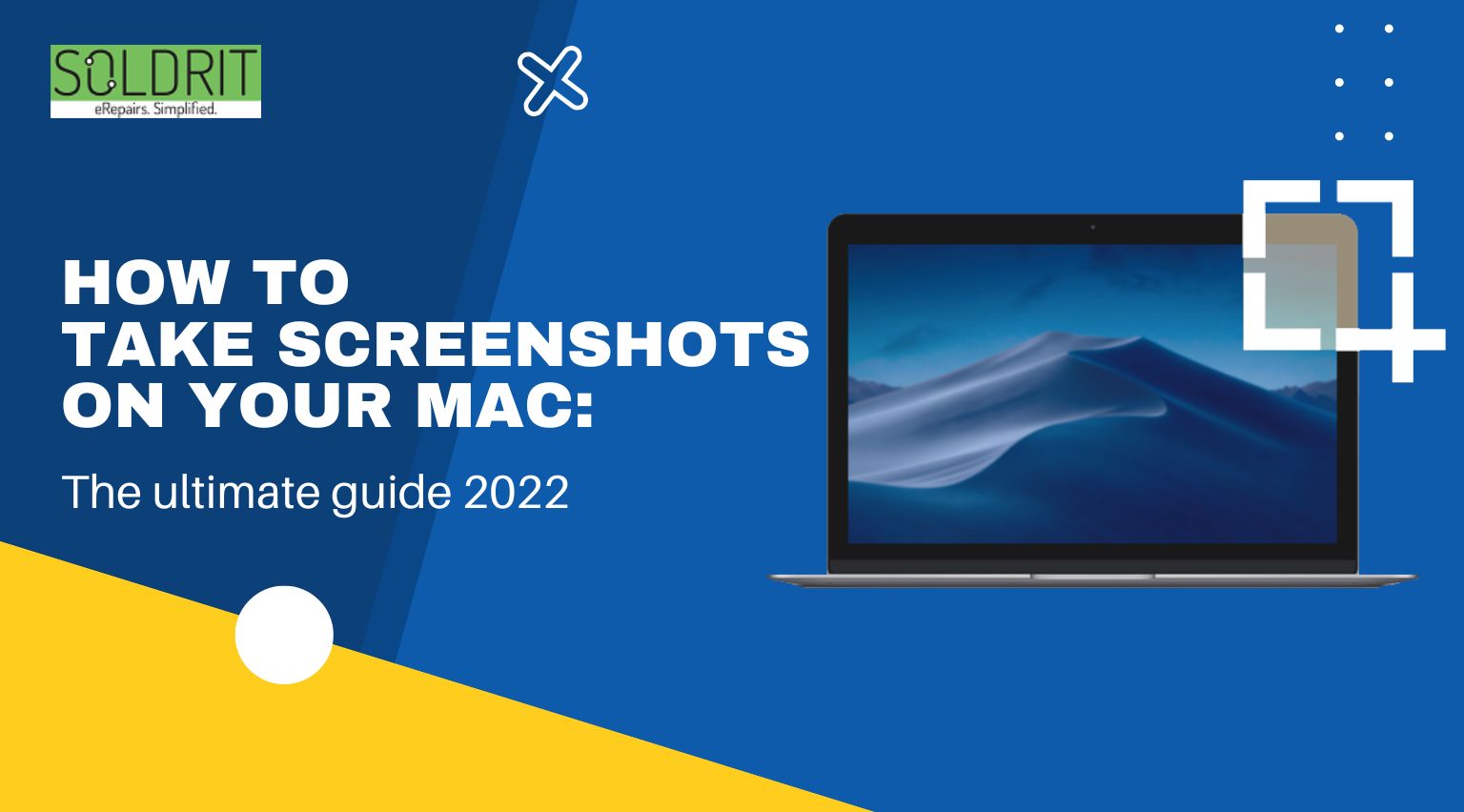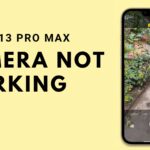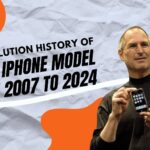A good night’s sleep is essential for your health and overall quality of life if you have trouble sleeping. Apple Watch has a sleep app that tracks your sleeping habits if you are simply curious about how well you sleep through the night.
With the Apple Watch Series 7, Apple introduced its own integrated sleep tracker to replace third-party apps. Even though the built-in apple sleep tracker is effective, it lacks all the bells and whistles necessary to track and record your sleep fully. To get a complete picture of your sleep patterns, you might want to use a third-party sleep tracking app.
If you wear your watch to bed and use an app to monitor your sleep, you can learn how long you sleep during a typical night and how deeply you sleep. Results from these apps can be transferred to your iPhone, so you can check on your sleeping pattern the following day and track your progress over time.
Are you worried about your battery’s power? Don’t worry about it. Giving your apple watch a power boost before bed will prevent it from running out of battery during the night. It should last throughout the night if you connect it to the charger for an hour or two before you sleep. In this blog, we will describe the features of the apple sleep app, how to set it up, and notable third-party apps for more detailed sleep metrics.
Also Read: Top 7 Common Apple Watch Issues and Repairs
Table of contents:
- How does apple watch sleep tracking work
- How to set up apple watch sleep tracking
- Get more out of your apple watch sleep tracking
- Conclusion
How does apple watch sleep tracking work
You may be satisfied if you’re just interested in the basics – for example, general sleep trends. Sleep tracking on Apple’s iPhone records your total sleep time, your wake-up times, heart rate, and calories burned throughout the night. Additionally, it will record how much time you spend in bed and provide weekly and biannual sleep time averages. Based on your movement during sleep mode, this data is collected.
A notable feature of the app is its ability to create multiple sleep schedules, including a preferred bedtime, preferred wakeup time, alarm, and sleep goal. Your device will automatically enter sleep mode based on the schedule you set (which limits distractions before bed and prevents interruptions during sleep).
A quick tip: A new update for the Apple Watch Series 8 tracks your breathing rate while you sleep as well.
How to set up apple watch sleep tracking
Create a sleep routine and cultivate better sleep habits with the Apple sleep app. Seven hours of Sleep is recommended for adults by the Centers for Disease Control and Prevention (CDC). You can customize your sleep schedule by following the instructions on your iPhone or Apple Watch.
On your iPhone:
- Go to the health app and tap on the sleep option
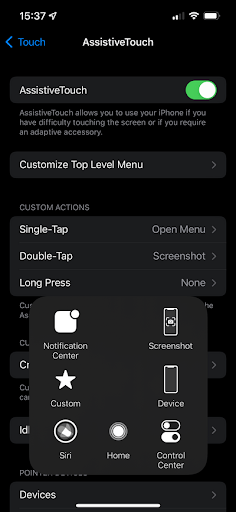
- If you want to change your weekly schedule, weekend schedule, or any specific schedule, tap full schedule and options, then tap edit.
- Choose the amount of sleep you want under additional details.
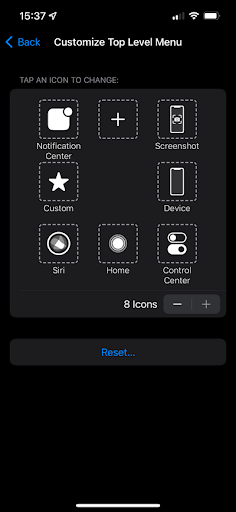
On your Apple watch
- On your Apple Watch, open the sleep app
- You can set a sleep goal, set a bedtime, and set a wake-up time by following the instructions on the screen.
Once the apple watch is set up, simply wear it to bed. Sleep mode will disable lift to wake, so you won’t have to worry about activating the bright screen while getting comfortable. When you scream and turn the crown, you will be able to temporarily exit sleep mode. Ensure your apple device has enough battery life to last the night by adjusting your charging habits.
Get more out of your apple watch sleep tracking
You don’t need to settle for limited information. Many Apple Watch owners supplement the sleep app with third-party apps.
- Among the most popular apps is Auto sleep, which integrates seamlessly with Apple Health and offers an experience similar to Apple’s activity rings. Auto sleep lets you know how well rested you are by monitoring the duration and quality of your sleep.
- Sleep++, another highly-rated sleep tracking application, lets you know how many times a night you enter deep sleep.
- The pillow has an in-depth sleep analysis chart as well as a smart alarm clock that wakes you up at the optimal time.
Conclusion
You should now be able to understand how Apple’s sleep tracking system works. When creating a sleep schedule. Sleep goals are set (for how many hours you want to sleep) and the times you want to go to bed and wake up. You can set an alarm tone for waking up in the morning and when to go to sleep.
Wind down, a feature that turns on sleep mode when it is almost bedtime, is activated by the sleep app when it is almost time to go to bed. As part of sleep mode, your apple watch displays are turned off and Do Not Disturb is turned on to reduce distractions before bed. Additionally, if you have any issues with your iWatch, you can contact Soldrit, an iWatch Repair Service in Bangalore. Our team can assist you with your issues.
Similar Blog: When to get your Apple Watch Battery Replaced?