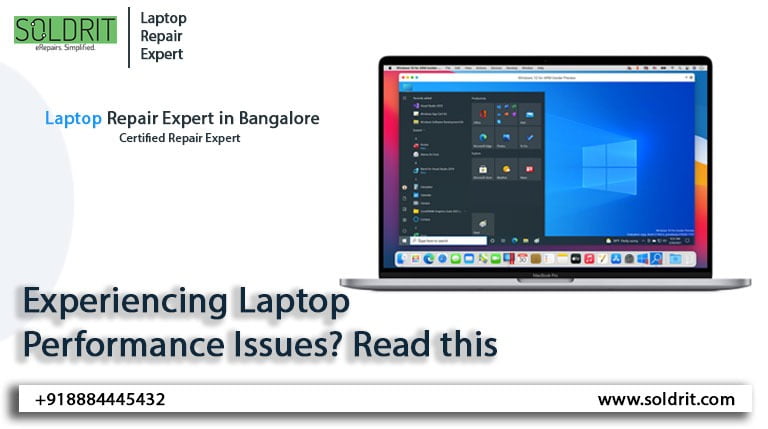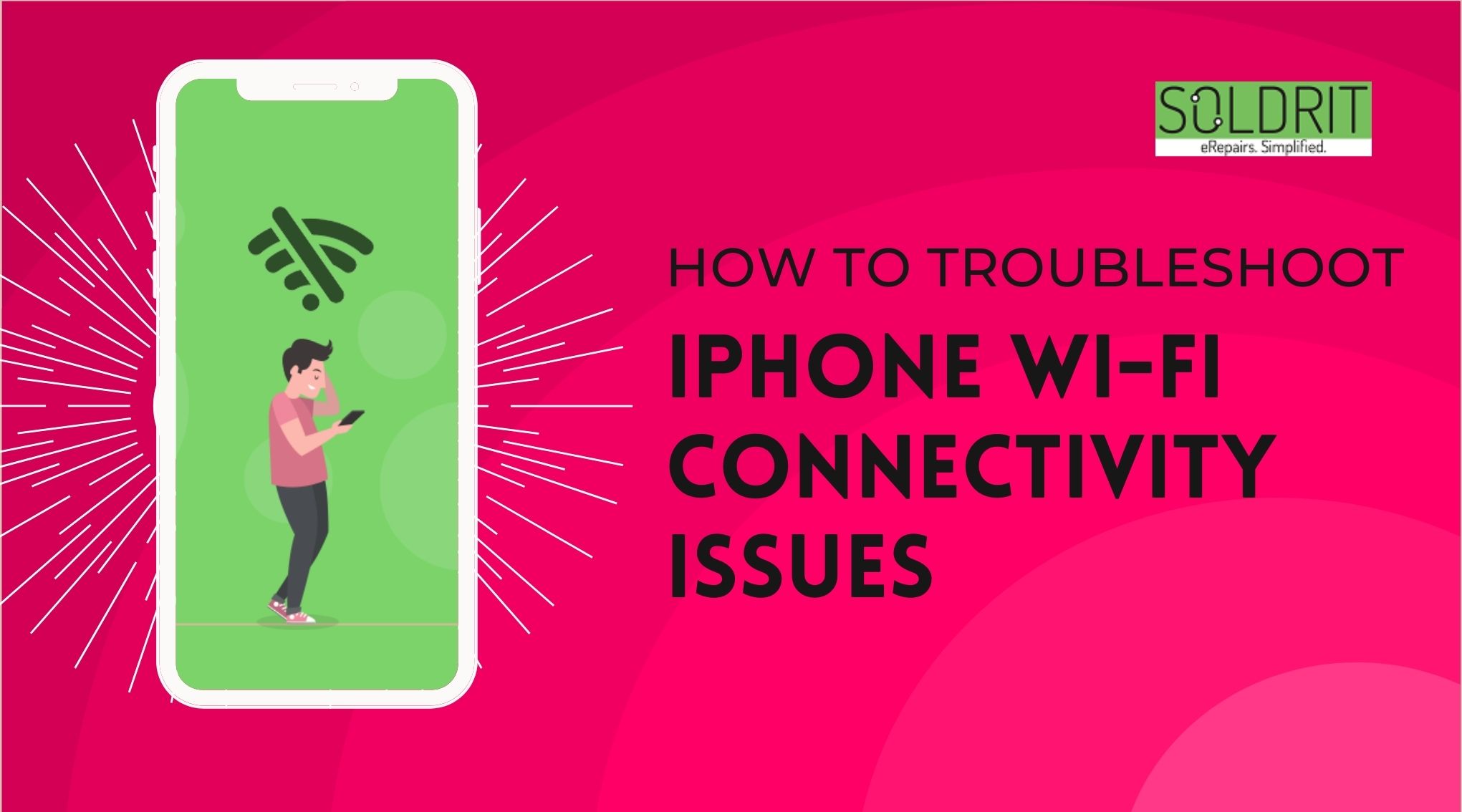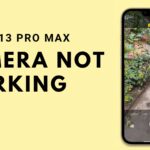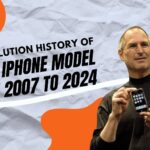The Apple Watch is one of the premium products from Apple Inc. that most consumers simply cannot resist. It offers one of the best ways to stay on top of your errands without having to look at your phone every two minutes. Apple iWatch also comes with features like GPS and a host of health features. It is safe to say that an Apple Watch is packed with high-tech features. Like any other premium product, it also comes with a few limitations that can be triggered due to incorrect usage. Experts from Apple Watch repair near me center have listed these seven errors as the most common. We have also added a few fixes one can try at home to resolve the common errors in an Apple Watch.
Table of contents:
- Apps Crashing Suddenly
- Delayed App Loading
- Watch Stuck On Black Screen/Apple Logo
- Watch Stuck At Software Update
- Unable To Pair Watch With iPhone
- Dead Watch/ Blank Screen
- Unable To Charge The Watch
Also Read: How to Record FaceTime Calls on MacBook
1. Apps Crashing Suddenly
The Apple Watch connects iPhones and gives users an easy way to access many apps on the phone. Sometimes, however, the apps on the Watch crash unexpectedly. The problem can be software related.
The easiest fix is to update the app on the phone or the Watch. Another way suggested by the technicians in various iWatch repair shops in Bangalore is to reinstall the Apple Watch OS.
2. Delayed App Loading
Another common error resolved by experts at many Apple Watch repair Bangalore companies like Soldrit is that of apps taking too much time to load. This is again a problem that can have many explanations. The common reason is the storage is running low on the Apple Watch.
The most basic solution is to restart the watch. For this, the user needs to long press the side button and the Digital Crown until the Apple logo appears on the screen.
3. Watch Stuck On Black Screen/Apple Logo
The most common reason behind the black screen or a stuck Watch is an issue with the software. It may occur after the software of the Watch is reset or updated. The easiest fix is to force restart the Apple Watch.
If the problem still persists, then reinstall the Apple Watch OS. There are cases where the issue is not resolved even after reinstallation. In those cases, the hardware needs to be examined by an Apple Watch repair service.
4. Watch Stuck At Software Update
All smart devices require regular updates. Users of the Apple Watch complain about how sometimes the updates will not start or get stuck mid way. Technicians from any iWatch repair shop in Bangalore can tell you how to fix this issue without any hassles.
All the user needs to do is go to the Watch app on the iPhone. The next step is to open the general section, usage, where they can see the software update option. From there, they can delete the software update file, restart the Apple Watch and iPhone, and try to update it again. If this process seems tough to follow, you can simply contact the experts at Soldrit for a hassle-free solution.
5. Unable Ro Pair Watch With iPhone
Probably the most common issue on the list, being unable to pair an Apple Watch with an iPhone can make life really difficult for users. Here are a few ways Apple Watch users can resolve the error.
If you have already paired your Apple Watch with your iPhone and it’s simply not connecting, ensure that WiFi and Bluetooth are both turned on. If the WiFi and Bluetooth are not the problems, then a soft network reset on your iPhone may be the way to go. For a network reset, simply turn on Airplane mode and then turn it off again after a few seconds. If a soft reset doesn’t work, try restarting both your Apple Watch and your iPhone.
Another way to resolve the issue is to make sure you have the latest software version installed on your iPhone and your Apple Watch. If your Apple Watch still isn’t connecting with the iPhone, reset and unpair your Apple Watch from the iPhone and then redo the whole pairing process. If you’re still unable to get a connection between the two devices, it might be because of an issue with the network settings. Resetting your iPhone’s network settings might help.
6. Dead Watch/ Blank Screen
This issue, however common, is a little more complicated as compared to the others on the list. Experienced repairmen from Apple Watch repair service in Bangalore know this could be a software or a hardware issue. Nonetheless, it doesn’t hurt to have a go at it.
The simplest of solutions is to force restart iWatch and charge it for a long time. If this doesn’t work then users must contact skilled technicians at proven service providers like Soldrit.
7. Unable To Charge The Watch
Another common issue dealt with by Apple Watch Charger repair service companies is that of iWatches that are not charging. The easiest fix is to clean the backside, checking the condition of the charger. Trying a different charger will help you get more clarity as to whether the issue is software or a hardware one.
To sum up:
Like all other smart devices, the Apple Watch contributes to making human life easier. With its multiple benefits, the Watch is clearly a smart buy. While it is prone to some common errors, experts at leading Apple Watch repair service companies suggest these easy fixes shared in this article.
Similar Blog: Tips: Measure to safeguard your MacBooK