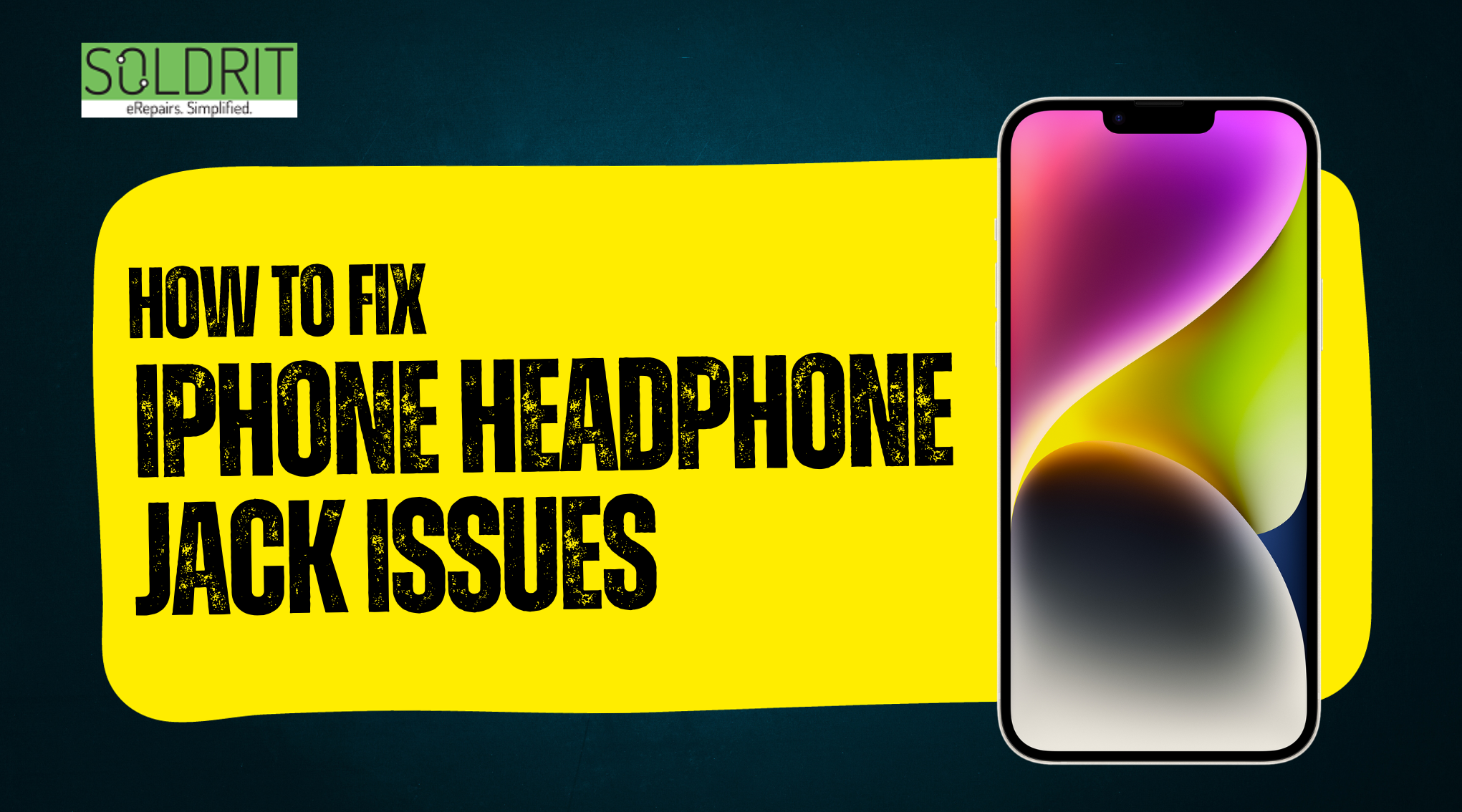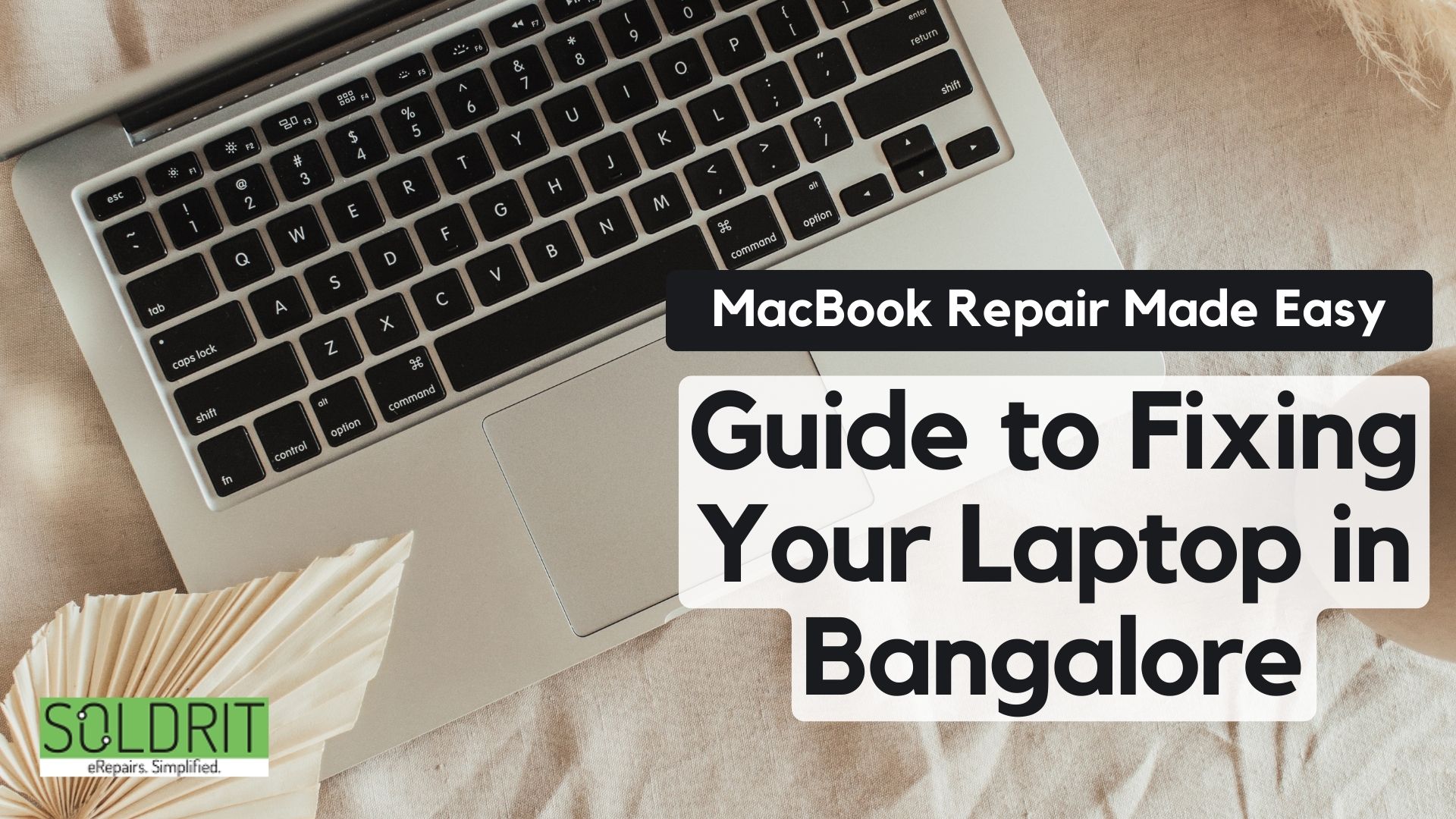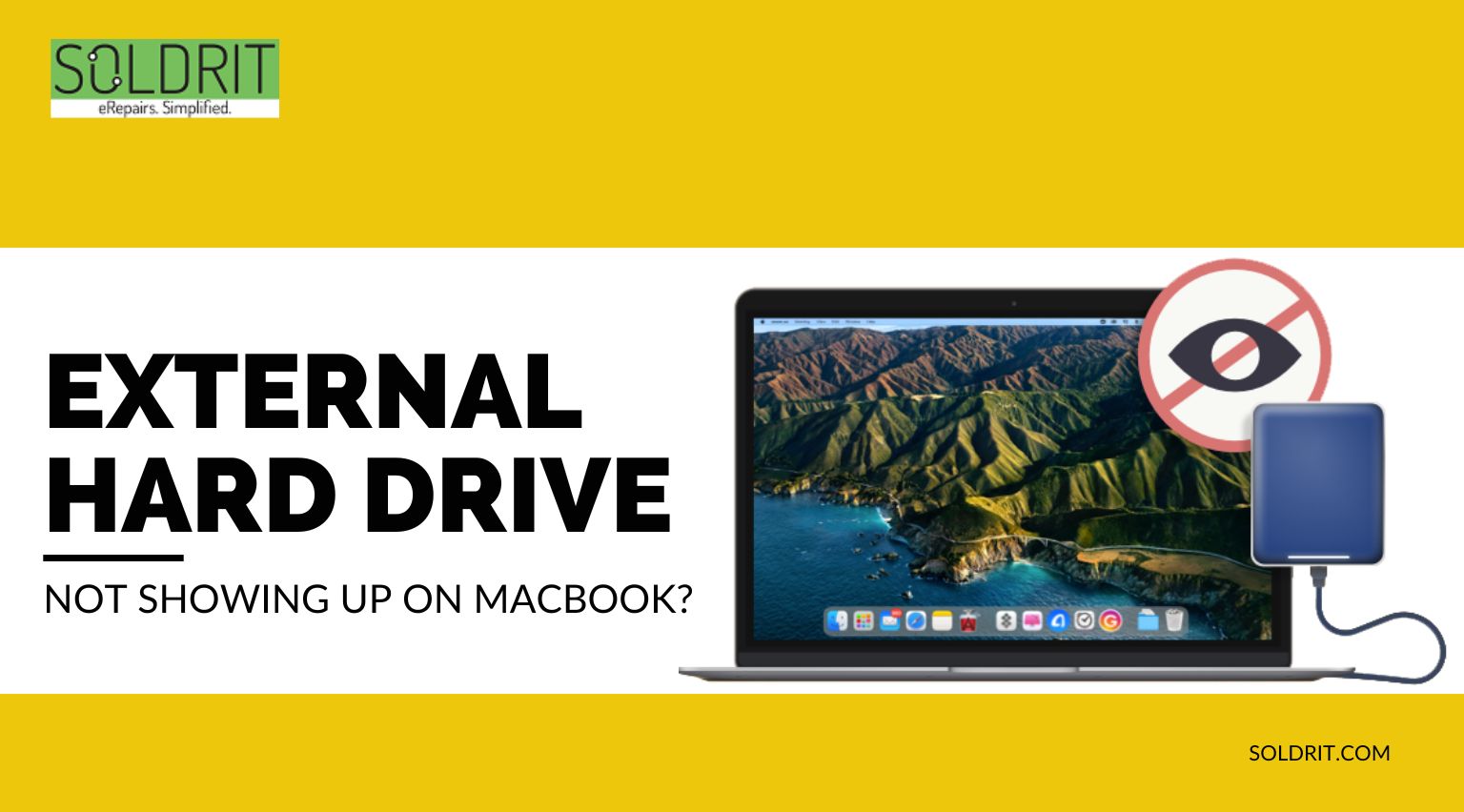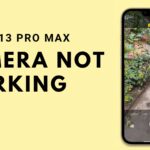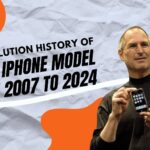There are multiple uses for the Apple watch, such as tracking workouts and listening to music, and you can even customize its face to fit your style. Once you get used to wearing an apple watch, you can’t imagine not having one.
You’ll be frustrated when you can’t charge your apple watch because of this. The good news is that most charging issues can be fixed quickly, and if the worst should happen and your battery is completely destroyed, it isn’t overly expensive to replace it.
There are a number of reasons why your apple watch does not charge properly. We will try to address the most common issues with appropriate solutions. Please follow the steps below.
Also Read: Top 7 Common Apple Watch Issues and Repairs
Table of contents:
- Why is your Apple watch not charging
- The best way to fix an apple watch that won’t charge
- Conclusion
Why is your Apple watch not charging
It might be a problem with the software or hardware on your apple watch, or it might be something else entirely. People usually find that their apple watch won’t charge because of an obstruction that prevents the charger from connecting. There is also a possibility of a software issue, which will be resolved once the apple watch is charged again.
Last but not least, if your apple watch is defective, you may need to return it to Apple for a replacement or take it to an apple watch repair shop for a professional repair.
The best way to fix an apple watch that won’t charge
Following these troubleshooting steps might help you resolve a problem with your apple watch not charging.
1. Clean the rear surface of your apple watch and charging puck:
One of the most common reasons for the apple watch not charging is dirt and swat accumulating on the contact surface. Due to constant use, the apple watch’s rear surface accumulates dust and sweats frequently.
Cleaning the charging station surface on the apple watch can be done by using a microfiber cloth and some lens cleaning solution. Cleaning the charging cord is also a good idea to ensure that it’s free of dust and debris.
Before charging the apple watch again, be sure to dry the charging pluck and the surface of the watch.
2. Remove any protective case from the Apple Watch:
How do you protect your Apple Watch back? Do you use a protective case? Please remove it if this is the case. It is important that the charging connector is not blocked by anything between the rear of the watch and the charging cable.
You need to peel the plastic wrap off the magnetic apple watch charger from both sides if you haven’t already.
Additionally, make sure dirt does not cause interface problems. Use a soft dry cloth to clean the rear portion of the watch and the charger.
3. Try with a different apple watch charger:
It is logical to check a few basics before performing a full erase.
- Ensure you are using the original charger and connector that came with the Apple Watch.
- Make sure the cable is not damaged physically.
- There might be a problem with the charger. To ensure further safety, consider using a second charger.
- If you are using a computer or power adapter, check to see that the USB cable is plugged in appropriately.
4. Update your watchOS software
There is a possibility that your apple watch is not charging properly because of a software bug. Some apple watches did not charge properly with WatchOS 8.3, especially when using third-party chargers. In some cases, it was also applicable to the official charger.
The issue has been fixed in watchOS 8.4, so you should update your apple watch as soon as possible. If the issue was related to software, this should fix it. The following steps will guide you through updating your apple watch’s software.
1st step: Start your Apple Watch and open the settings app
2nd step: Click on the general option, then click on the update software option
Last step: Make sure any pending updates have been installed, then try charging your Apple Watch.
5. You need to erase your Apple Watch and reinstall it
Do you still have trouble charging your Apple Watch despite following the solutions and recommendations above?
In this case, you should fully erase the Apple Watch and set it up again. You will lose everything on your watch, including any custom settings.
If you want to erase all the apps on your Apple Watch, press the digital crown. You can reset your device from here by selecting the general option from the setting app icon. You can now erase all content and settings by tapping erase all. You will need to type the watch passcode and confirm it. After the full reset is completed, you will need to pair your apple watch again.
Conclusion
The following troubleshooting steps won’t fix the issue if you have already tried them. When this happens, you need to contact a professional repair person for assistance. You may be able to get your Apple watch working again or get a replacement if it is covered under Apple care or is still under warranty. Or else We are always available to repair your Apple watch at Soldrit, the best Apple iWatch repair service in Bangalore. If you prefer, you can visit our store directly to learn about your apple watch repair options.
Similar Blog: Apple Watch Sleep tracking: Features and how to use it?